Stop Selling E‑Books. This Dashboard Move Is a Game Changer
Why eBooks & PDFs No Longer Work (And What Buyers Want Instead)
For years, the standard advice was:
-
Create an eBook or PDF using ChatGPT.
-
Upload it to Gumroad or Etsy.
-
Watch the money roll in.
But the market is oversaturated. Buyers now expect dynamic, interactive tools. Not passive content. Here’s why:
-
Low perceived value: Anyone can generate an eBook in minutes with AI.
-
No repeat use: PDFs get downloaded and forgotten.
-
Missed revenue: Static products can’t easily upsell or retain customers.
The Solution: Software Style Dashboards
Instead of selling a $7 eBook, I created web based dashboards that users log into daily. Examples:
-
A morning routine planner with video coaching and habit trackers.
-
A resume building tool with AI-generated templates and progress scores.
-
A finance dashboard with calculators, budget templates, and affiliate offers.
These products:
✅ Feel premium (justify 47–500 price points).
✅ Encourage repeat use (higher customer lifetime value).
✅ Allow easy upsells (e.g., “Upgrade to the Pro version”).
Step 1:
How to Find a Profitable Niche (Before Building Anything)
Method 1: Use AI to Brainstorm Niches
Ask ChatGPT or Gemini:
“List 100 profitable niches for digital products, focusing on pain points and recurring use cases.”
Example output:
-
Procrastination: “How to stop procrastinating” (20K monthly searches).
-
Morning routines: “Morning routine checklist” (8K searches).
-
Budgeting: “Personal finance course for beginners” (15K searches).
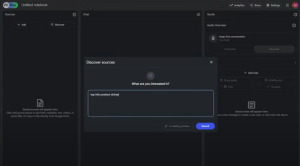
Method 2: Validate Demand with Keyword Tools
-
Plug niches into Ubersuggest or Ahrefs.
-
Look for:
-
Search volume (500+ monthly searches).
-
Low competition (under 30 domain authority for top pages).
-
Commercial intent (e.g., “best productivity tools” vs. “what is productivity”).
-
example:
-
Niche: “Morning routines for success.”
-
Keyword data:
-
“Morning routine checklist” (8,100 searches/month).
-
“Best morning routine apps” (3,600 searches/month).
-
“How to wake up early” (22,000 searches/month).
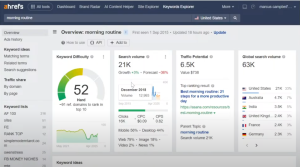
-
Method 3: Spy on Competitors
Search your niche + “software” or “dashboard” on Google. Example:
-
“morning routine software” → Only 2–3 real tools exist (low competition).
-
“resume builder dashboard” → Mostly SaaS companies (opportunity for a one-time payment product).
Step 2: How to Build Your Interactive Dashboard (No Coding Needed)
Option 1: Use an HTML Editor (Beginner-Friendly)
Tools like CoffeeCup HTML Editor or Microsoft FrontPage let you design visually. Here’s how:
-
Design the layout:
-
Header (logo + navigation).
-
Main content area (video player, tools).
-
Footer (disclaimers, affiliate links).
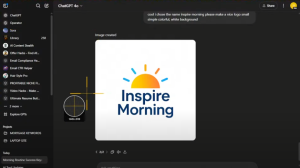
-
-
Add interactive elements:
-
Embedded videos (e.g., daily motivational clips made with AI).
-
Clickable buttons (e.g., “Get Today’s Quote” linked to a ChatGPT API).
-
Habit trackers (simple tables with checkboxes).
-
Pro Tip: Use Snagit to screenshot icons and buttons, then paste them into your HTML editor.
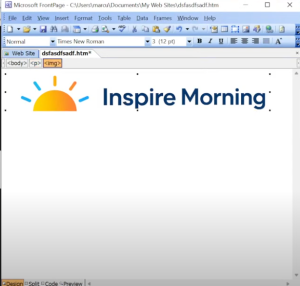
Option 2: Generate Code with AI
Ask ChatGPT or Gemini:
“Create an HTML dashboard for a morning routine product with a video player, habit tracker, and mood based quote generator.”
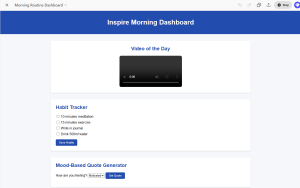
Option 3: Use a Template (Fastest Route)
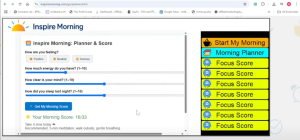
<div class=”dashboard”>
<h1>Inspire Morning</h1>
<div class=”video-container”>
<iframe src=”daily-video.mp4″></iframe>
</div>
<div class=”habit-tracker”>
<h3>Today’s Habits</h3>
<input type=”checkbox” id=”meditation”> <label>Meditation</label>
</div>
</div>
I provide a done-for-you HTML template with:
-
Pre-built buttons (linked to tools).
-
Placeholder images (swap with your branding).
-
Responsive design (works on mobile).
Step 3: Monetization Strategies (Beyond One-Time Sales)
Strategy 1: Tiered Pricing
-
Basic ($17): Access to the dashboard.
-
Pro ($47): + Weekly coaching videos.
-
Elite ($97/month): + Community access and custom plans.
Strategy 2: Embed Affiliate Offers
Example for a morning routine dashboard:
-
Link to Amazon products (e.g., journals, alarms).
-
Promote apps (e.g., meditation or habit-tracking tools).
Strategy 3: Upsell Physical Products
-
Sell a printed planner (using Printful).
-
Offer a VIP retreat (e.g., “3-Day Morning Routine Masterclass”).
Step 4: Drive Traffic (Free & Paid Methods)
Free Traffic Sources
-
YouTube:
-
Title: “I Tried Elon Musk’s Morning Routine for 30 Days (Results)”.
-
CTA: “Get my dashboard to track your progress.”
-
-
Pinterest:
-
Pins with clickable quotes (e.g., “5-Minute Morning Habits That Changed My Life”).
-
-
SEO:
-
Target long-tail keywords like “how to stick to a morning routine”.
-
Paid Ads (Scaling)
-
Facebook Ads:
-
Audience: People interested in productivity apps or self-help books.
-
Offer: “Free Morning Routine Checklist” (lead magnet).
-
Key Takeaways
-
Interactive > Passive: Dashboards keep users engaged.
-
Start Small: Build a single-feature MVP (e.g., a quote generator).
-
Repurpose Content: Turn blog posts into dashboard tools (e.g., a “procrastination score calculator”).
Ready to Build Your Dashboard?
Join AI Profit Scoop for advanced training.
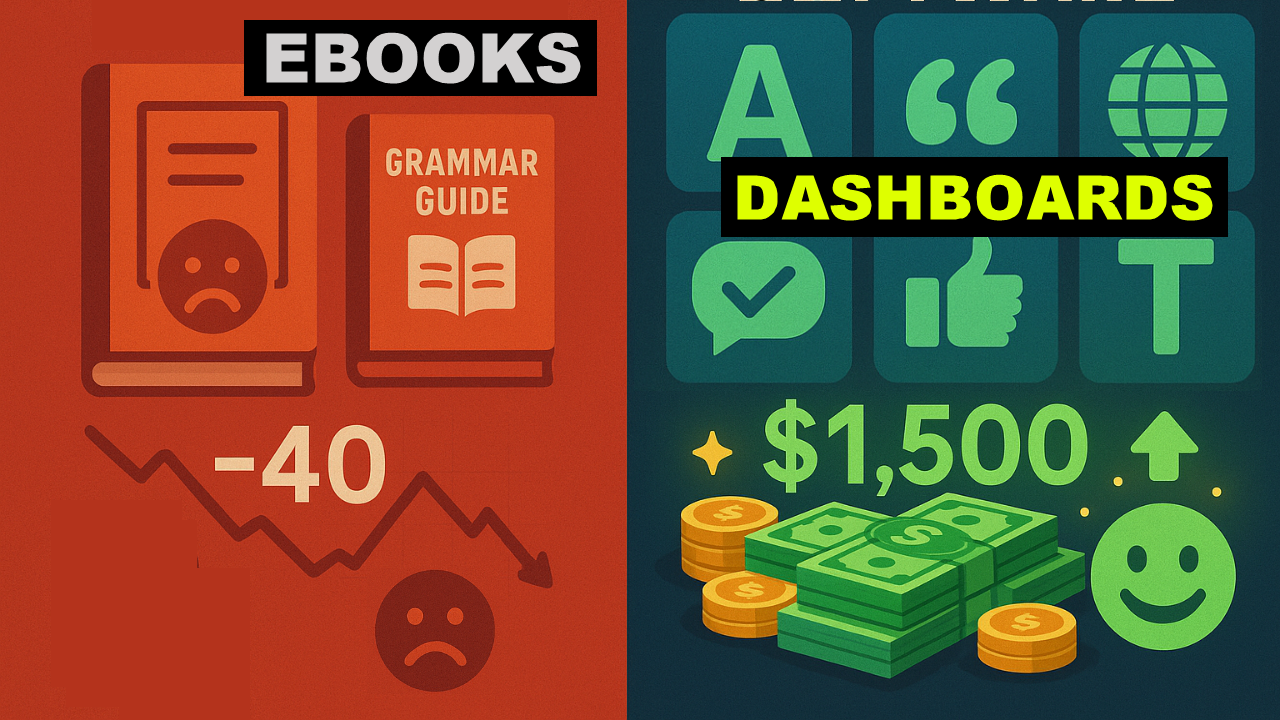





2 Responses to Stop Selling E‑Books. This Dashboard Move Is a Game Changer