Hey guys it’s Marcus here from blogprofitnetwork.com!
In this little video I’m gonna explain to you the ADSENSE FLIPPER METHOD and show you how to use the monetize or smart affiliate ads plug-in to actually accomplish the task of taking very very inexpensive keywords and leading them to expensive Adsense, expensive affiliate programs and different things like that.
- First and foremost, let’s start with a keyword.
Let’s say you wanted to start with something like blog or blogging or set up a blog or something like that. If we were to go for something like blogging or anything of that nature maybe affiliate marketing or if you’re in health you know you could go for like health tips or energy tips or something like that.
Alright so our goal is to find a broad keyword that has very very little competition.
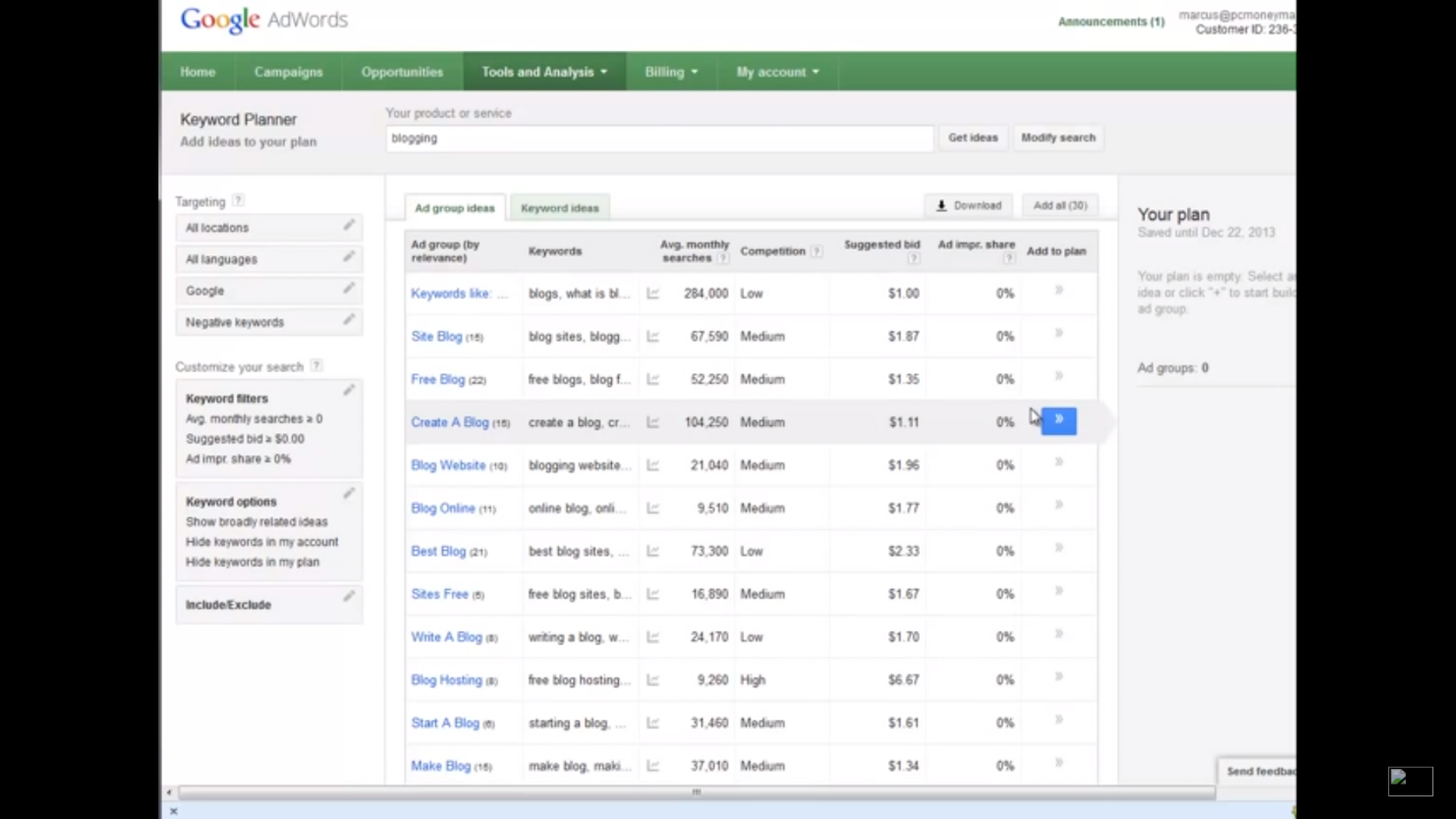
Like blogging we have a little competition here, create a blog that one’s a little bit higher.
We have blogging sites so let’s go with blogging. Now the generic term of blogging our job is to go to Google and take a look at it and our job is to anticipate what they’re going to want.
So we see here blogging has very little competition and we say okay well what are the things people would need related to blogging.
Let’s assume that we’re gonna teach people how to blog and what is a blog and we set up a very basic site with very basic information on blogging.
- Now what we do is we say okay well in order to blog you need hosting.
So web hosting is a big one that people would need.
We hit search and now we got like $18 clicks.
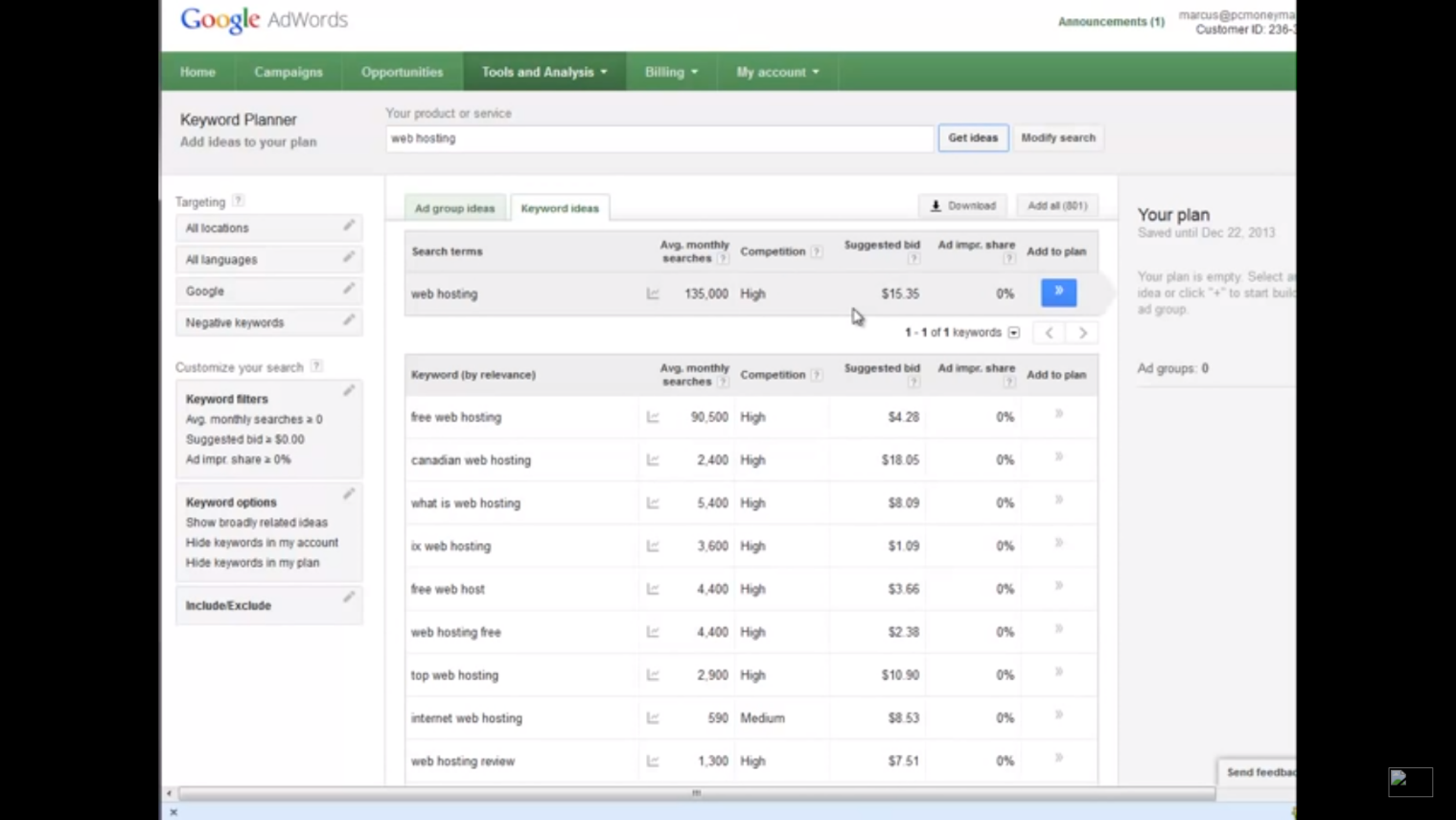
So now the question is, how do we take them from something like blogging to web hosting?
How do we flip them into that because if I was just to put Adsense on my site about blogging it’s just gonna trigger ads about blogging and I’m gonna get pennies and not make anything at all?
But if I’m doing it the way that I’m gonna show you using the monetizer plug-in which is smartaffiliateads.com, I’m going to show you how that works.
Let’s say for example we have a site like blog profit network that’s all about blogging right so this example actually works pretty good. Now this site is all about blogging.
We say ok here’s how to set up a pay-per-click campaign, here’s how to do all this stuff right and we’re creating tons and tons of content.
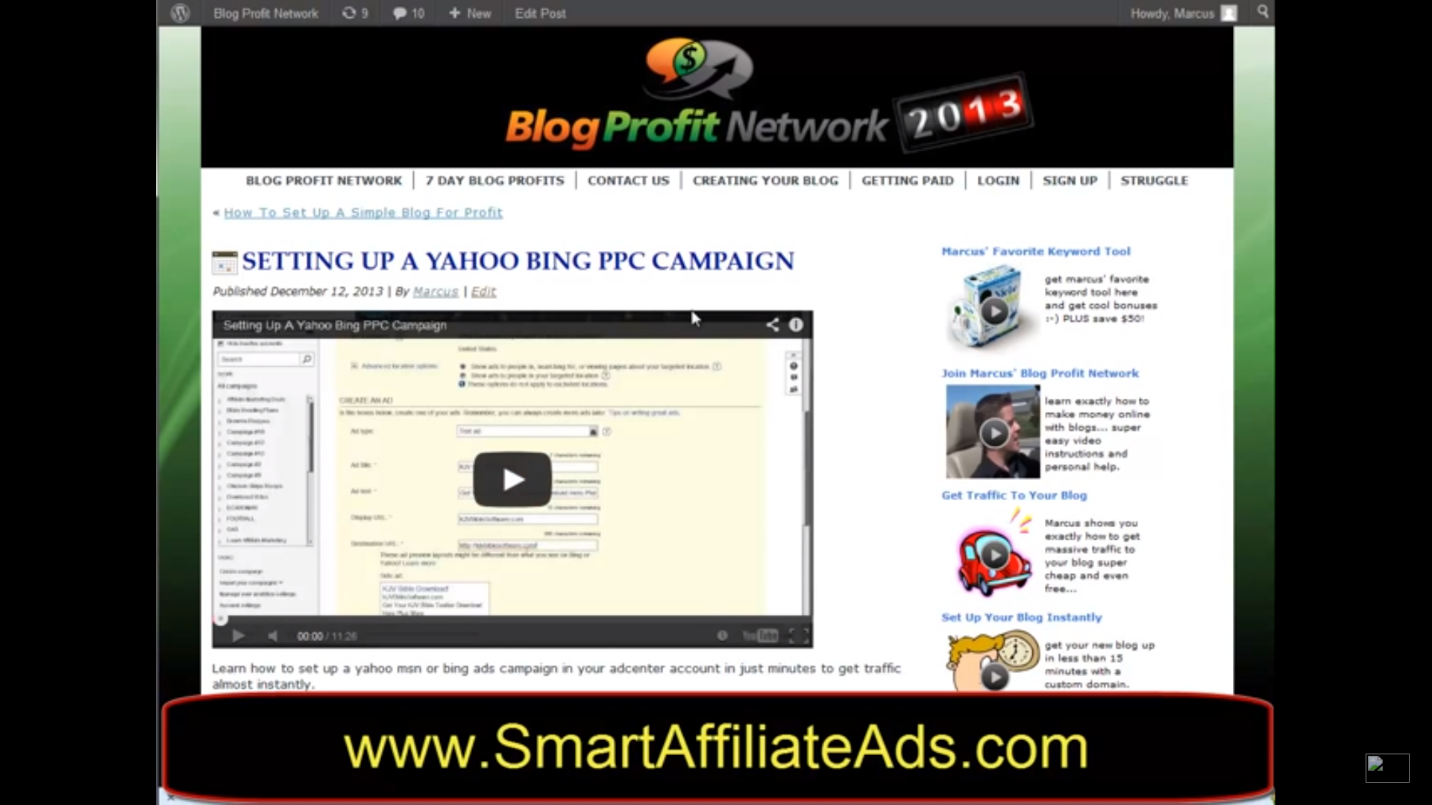
As you can see I got lots and lots of content on this blog and you could see it’s all basic content. Now with this content all about the topic of making money and blogging. There is in it a loaded ton of words related to the high tried the high per click stuff here.
So like hosting is something they would need.
SEO ranking services is something that people need keyword services pay-per-click account management so professional SEO services is like 14 bucks a click.

Another one would be something like PPC account. Let’s see here alright little glitch there you can see I have paid Google quite a bit over the years.
Basically the keyword ideas for PPC management or pay-per-click account management you can see are like 24 bucks, 16 bucks whatever and what we want to do is we want to anticipate that these are the things people need.
Another thing they might need is list management right managing a mailing list stuff like this or perhaps you know WordPress design.
- Now the key is to make a hub of very simple sites. So your hub starts with your big content site ok this would be the example of blog profit Network it gets a bunch of traffic it’s my hub. <322>

Here we have different ads related to the products I offer but I’m going to show you how to do this with AdSense.
So using the monetizer plug-in at smartaffiliateads.com all we need to do is:
- log into our WordPress
- go to our dashboard
- scroll down to the monetize my blog plugin
- we hit and manage ok.
What this allows us to do is create those ads that you saw but instead of linking them to products and different things like that I’m actually going to link them to my Adsense pay based sites for like instant web hosting SEO ranking tips and all the stuff that pays me a lot for the ads.
Right because obviously you know how to build blog as a cheap click but instant web hosting or web hosting is an expensive click.
Same with SEO right these clicks go for a lot of money so I’m going to make a lot more.
So what we want to do is we want to take people from our site who are learning about blogging and everything like that and get them to click on things that are:
- GOING TO GET THEM TO GO TO THE SITE
So we want our ad to be something juicy that’s gonna draw them over to the site and we want it relevant okay so we don’t to be like click here to win a prize or something stupid like that. We actually want to go in and say here’s how I set up a blog instantly or something like that.
Okay now the cool thing about this plugin is it actually allows you to monitor what’s going on see which sites are making the most and actually be able to see what people are most interested in a really easy way!
- What we’re gonna do is we’re gonna go ahead and create new group and we’re gonna call this group adsense flipper.
Okay and you could do this with anything!
You can do this with like you know how to save money, your ways to save money or something like that and we’ll get into that in a little bit but for right now let’s go ahead and do Adsense flipper.
I’m gonna choose video ads since this is a video oriented site.
For the random ads I’m gonna go ahead and show these ads random within-group.
That means that in this group my ads are going to rotate randomly that way I get a good feel, a fair feel for what people are interested in. Now since I have my homepage set up with widget controls so I could get a mailing list widget controls a plug-in you can get what I’m gonna do is,
I’m going to say no homepage
I’m not gonna show the ads and homepage
I’m not going to show it in pages but
yes I am gonna show and post.
The cool thing about this plug-in is you could actually use a certain post or a page and like let’s say post number three we want to show it on right then it’ll only show it on three or maybe three ten eleven and or whatever right but for now what we’re gonna do is we’re gonna show it on all posts.
Okay and these are our settings so we show it in post we’ll hit submit!
What it’s going to do is create this new group called adsense flipper.
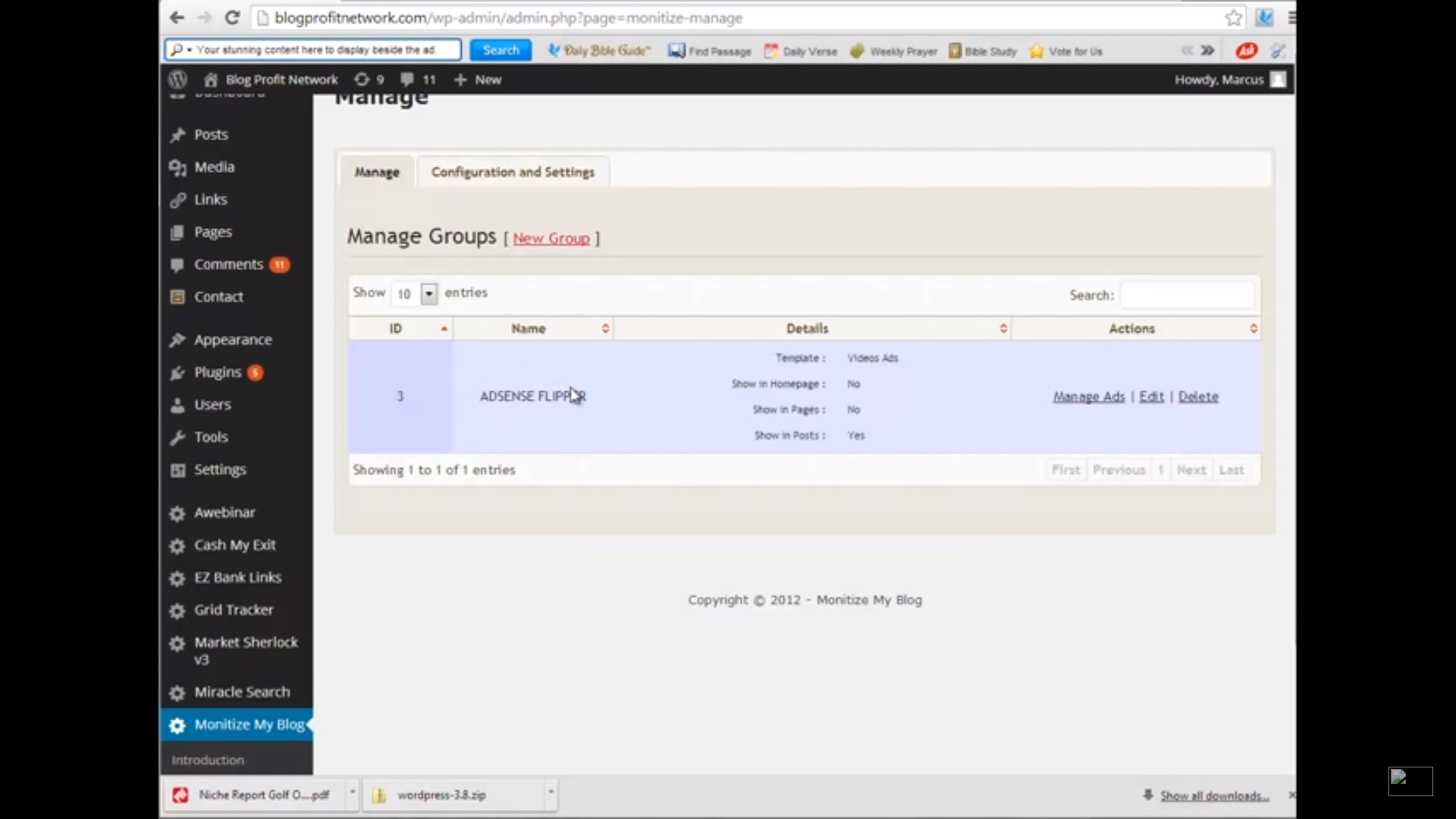
Then it shows you a little overview of what’s happening now.
- What we want to do is go to manageads okay and this is where we create our ads.
You could see the impressions clicks and the click-through rate so it’s actually gonna track everything at the level of the ad and level of what people are interested in so you’re gonna learn about your market and make money which are the two biggest things that you need to do.
- So let’s go ahead and create a new ad and we’re gonna create this one for instant web hosting.org.
- We want people to go to sign up for hosting and click the ads so that we make money.
- So we’re gonna say “set up your blog instantly”
- We’re gonna go ahead and put the URL in there- instant web hosting.org
- and we’re gonna put display URL know and see how it’s showing us a little idea of what’s going on.
- You could say yes or no or whatever you want right really easy to do like this okay
- and then we’ll say “Learn how to set up your word press blog instantly” with this web hosting tutorial.
- It’ll show a video.
- Now what we want to do is select an image.We could just select an image from our computer or from the web or whatever we want. I’m gonna go into pictures and we’ll find something that looks like webhosty. So right there it’ll look like that. We’ll go ahead and hit center ok and insert into post.
So now that’s what it’s gonna look like that’s pretty cool right?
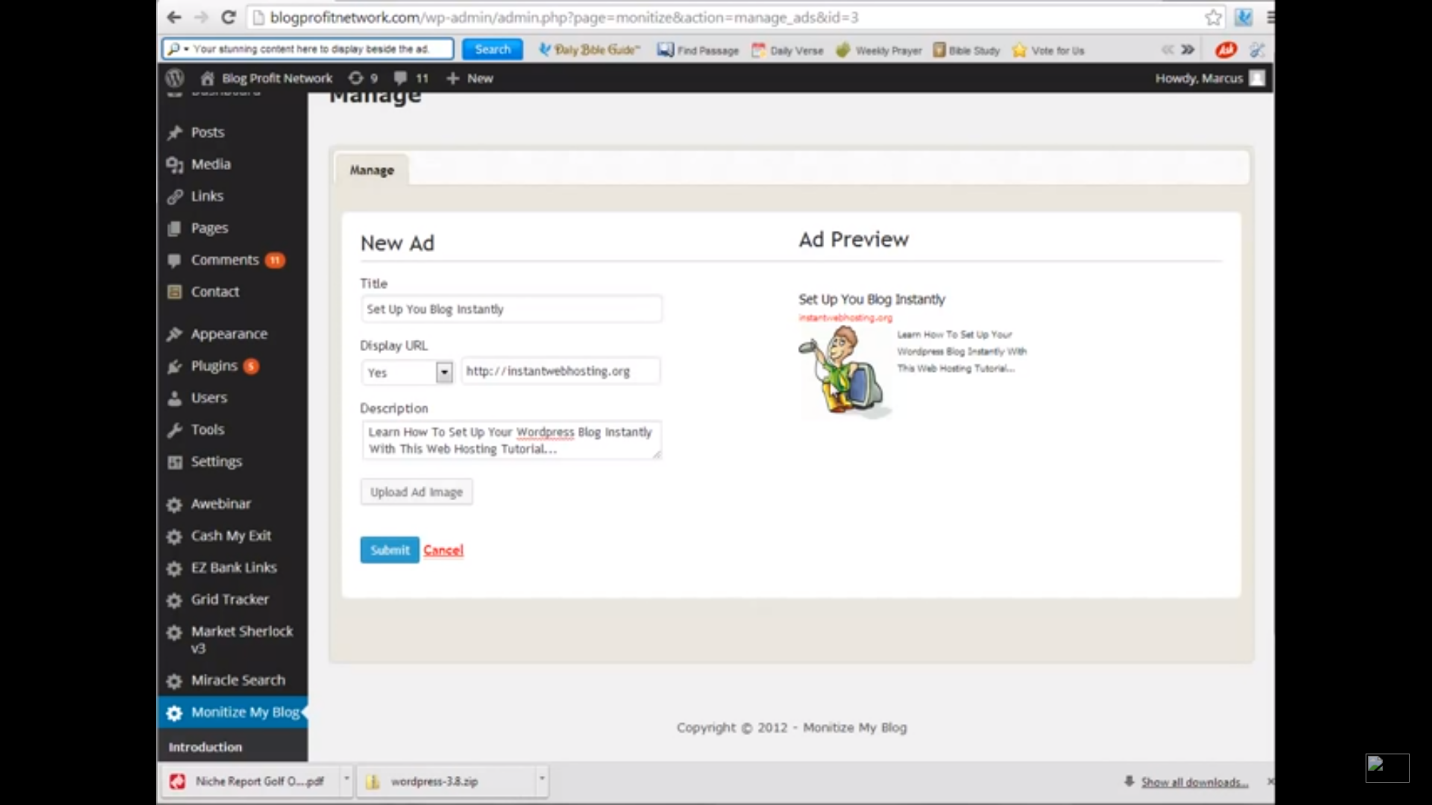
It’s like set up your blog instantly, instant web hosting, submit okay, next we set up another one.
- Okay create new ad and this one will do for SEO ranking tips.org.
- Okay so we want to get them here and we want to do rank or let’s do “get fast search engine rankings” alright.
- These are all things that our market would want anyway so we’re just giving it to them and we are getting paid in the process okay “learn how to get fast search engine rankings for free traffic using my SEO ranking tips dot” upload,
- add image and we’ll go ahead and select something that looks like search engine rankings or whatever.
- Go ahead and insert this into post and there we go get fast search engine ranking tips SEO ranking tips.org, we could do yes or no on the URL and you could always change it later.
- Now we got set up your blog instantly get fast search engine rankings.
- Now we could do something like let’s say we have a site about Adsense.
- Let’s do make money with Adsense okay and we’ll do http//www.marketflipper.com okay and this isn’t an Adsense site but we could make one later. I’m just showing you as an example.
- Will do let’s see, learn how to profit online by flipping cheap or even free traffic to high paying Adsense words…
- There we go. Upload add image and we’ll do something like a little moneybags or something like that. Okay we’ll just get this money alright. I’m gonna go ahead and insert into post and we will go ahead and submit.
So now we have three ads.
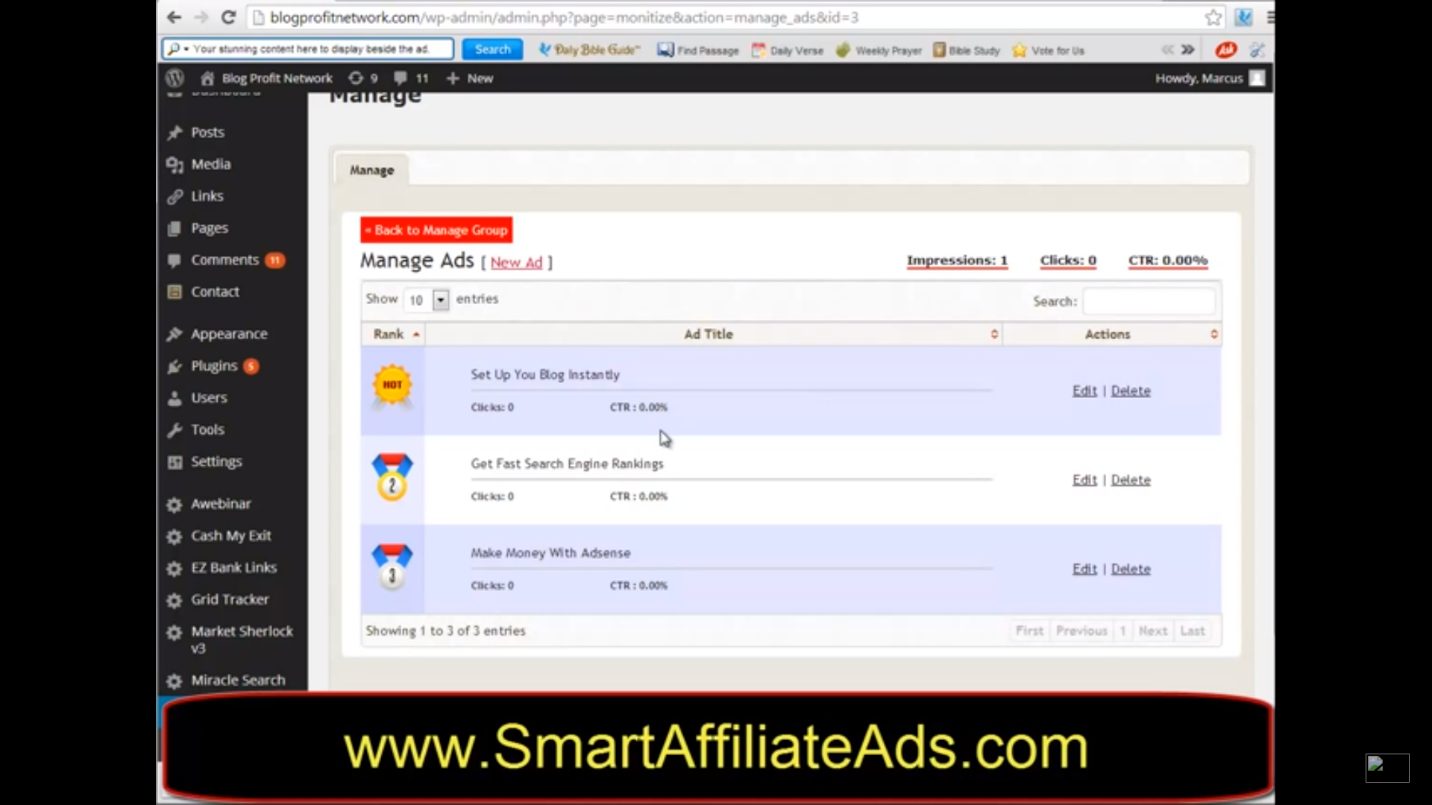
- Now what happens is we just go to our plugin or our appearance
- and then widgets okay and what we’re gonna do is we’re going to take monetize.
- We’re going to make sure our monetized widgets are in fact here.
- We hit save and now what happens is all on all of our posts we now have these links.
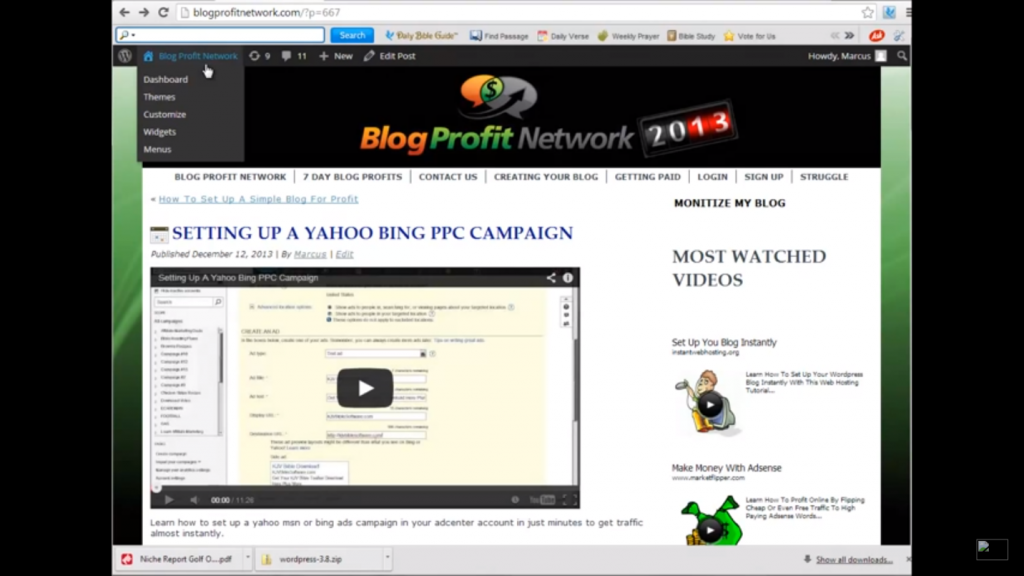
Setup your blog instantly and I put you blog so we have to change that set up your blog instantly!
Make money with Adsense and what happens is all of them actually go to the site where we’re getting paid big for web hosting clicks and everything like that!
But we want to make sure we get information.
Now there’s two things I want to do before we close off the video.
- One is get rid of this.
- two is change this.
So the way that we do that is we go into our dashboard again okay and we go into our monetize and manage.
You’re gonna see configuration and settings okay what we’re going to do is we’re going to MAKE THE TITLE BOLD and WE’RE GONNA MAKE IT BLUE.
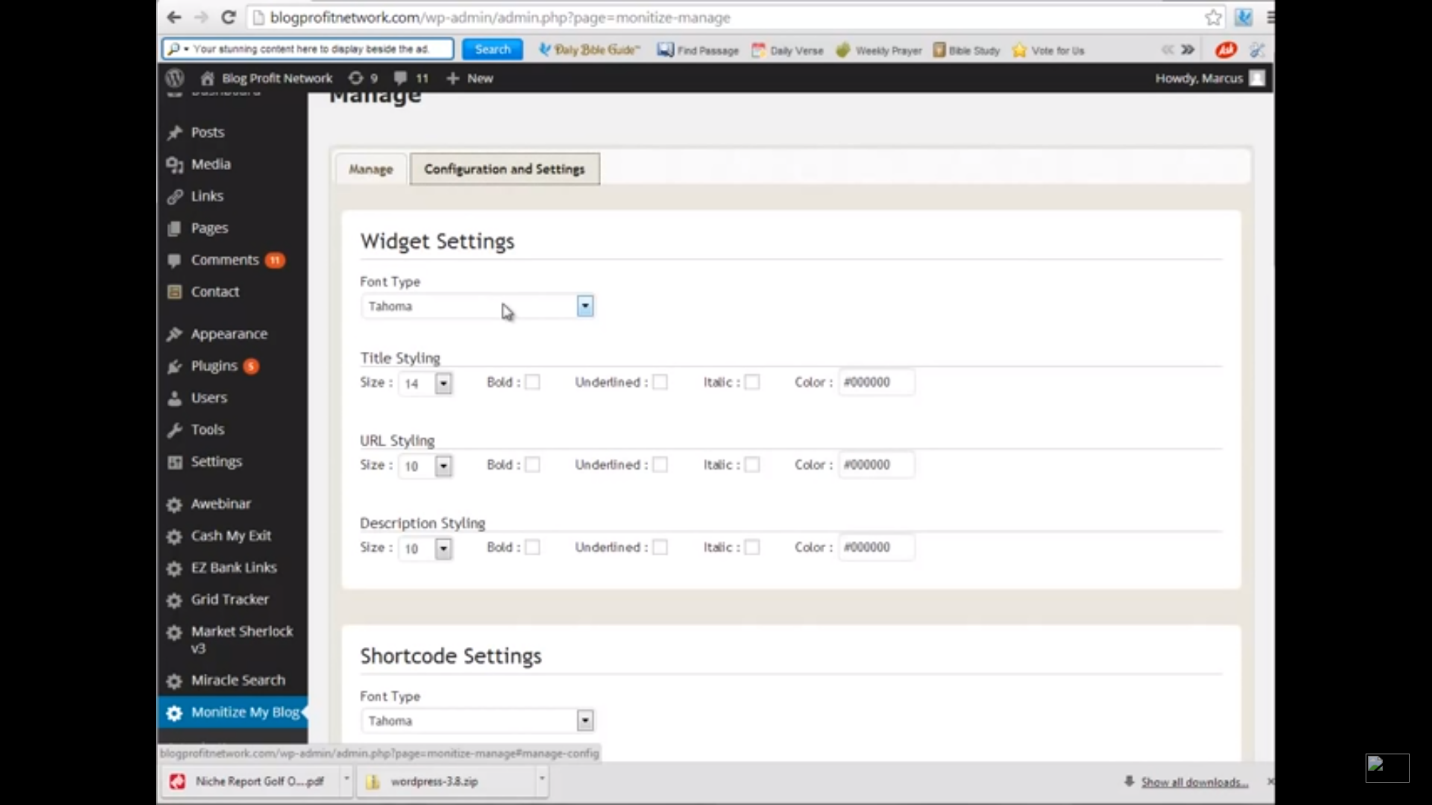
- If you want to learn how to do this blue stuff all you got to do is go to hex color codesokay and it’ll show you the colors right like this. We got blue here and we’ll just copy this code alright like that put that in here okay there’s our code.
- URL styling, we can do the same thing description and we’ll underline our title.
- I always like to do that underline our URL and underline our we’ll just make our text regular okay shortcut settings template settings okay we’re going to take most watch of videos off and we’re gonna go ahead and save this.
- Now what happens is it’s going to look a lot nicer and the ads are just right here. okay, so make money with Adsense set up your blog instantly, fast search engine rankings and things like that!
Very very very easy to do and you can even remove the title if you want to get rid of the monetize my blog so there we go!
So now they got this stuff which is relevant to what they want and they’re able to click it and go to my sites and actually get paid when people click on the ads.
Imagine if you were to have something like let’s say you had ways to make money okay so you’re bidding on the word ways to make money alright yeah get ideas and you can see or let’s do ways to save money. We go into what happens right so we got ways to save money alright and we go ways to save money low competition.
So if we go to Google we can see google.com ways to save money and we got very little competition up here let’s take a look at msn okay see if there’s much competition there alright and we have one guy Amazon better money habits okay not too much right not a lot of competition at all we could probably get this traffic for $0.10 a click or less. There’s our blanket bidder different things like that.
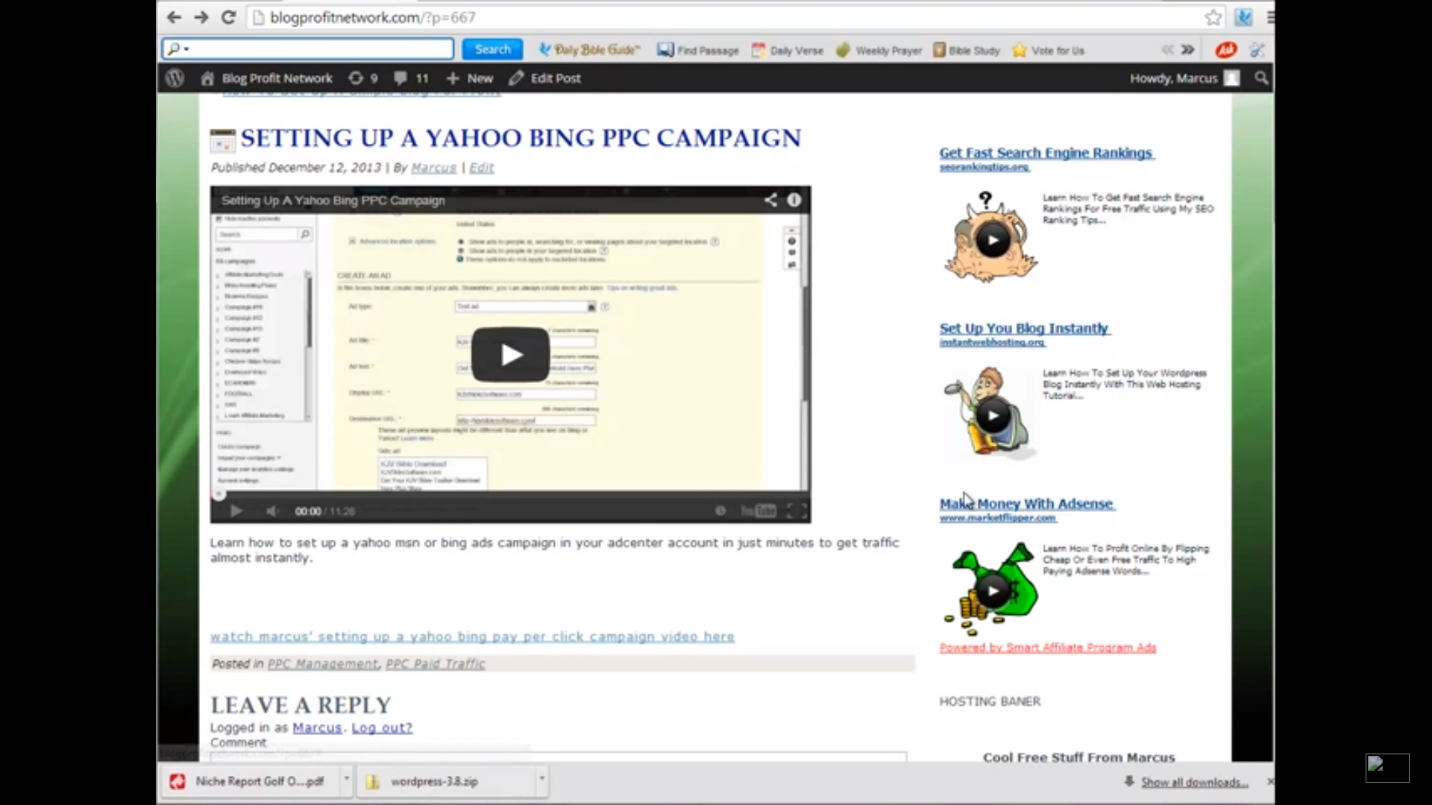
If we will learn more about this stuff be sure to check out my site at smartaffiliateads.com and will teach you that with when you get this plug-in.
We’ve got all that so it’s very inexpensive to get this traffic probably ten cents or less but let’s say okay what are ways to save money? One of the ways is refinance your house. So now we take a click that we can get for 10 cents even though Google says it’s a lot and we turn it into a click that’s bucks all right 45, 42, 35, 10, very expensive.
That’s one way to save money. Another one is to get a low rate credit card. Transfer your balance on your credit card that’s a way to save money. Okay here’s some expensive clicks here okay another way to save money is let’s say what else would we do lower let’s just do lower car payment okay so what you’re doing is you’re giving people advice that they want anyway which is on saving money and you’re just showing them how to do it and leading them to sites that pay you a lot of money.
This is the Adsense flipper model which if you want to use this you can either
go to marketflipper.com and get my Adsense flipper product or
go ahead and get yourself the smart affiliate ads plug-in at smartaffiliateads.com
and I’ll throw in that tool for free which is a set of videos
that shows you exactly how to do this flipper method.
Go ahead sign up at so go ahead hop over to smartaffiliateads.com!
Get your copy of this plug-in use it. This stuff works. It’s very easy to use.
You can make lots of money with it at smartaffiliateads.com.
Get the plug-in and I’ll see you in the next video!
