How To Create a Banner Ad in Microsoft Word
Hey guys it’s Marcus here from blog profit network.com and what you want to do is go to blog profit network.com put your name and email in the box that way you can be updated of my latest videos tricks tools templates and all the cool stuff that I give you to help you make money online with your blog and with anything else. So go on over there put your name and email in the box and for right now let’s go ahead and dive into the video.
So what we’re gonna do in this video is I’m going to show you how to make a high converting banner ad using only Microsoft Word and a program called Snagit.
Now, you can also use Google or the Microsoft snipping tool but I like to use Snagit because it allows me to edit things a little bit better. We’re going to use Microsoft Word and we are going to use the Snagit program which allows us to capture screenshots and everything like that.
- First and foremost, we are going to determine what our goal of the banner is.Now, the way that we want to determine the goal is by looking at the site. We are either going to run the banner on or our own site and understand the customer.
So if we’re on a site – let’s say for losing weight, maybe it’s like a weight loss forum or something like that. what we want to do is we want to notice the colors, the layout and different things to kind of make our banner fit in with the content and to get the attention of the people.
- We don’t want our banner to look like a banner.we want it to look like part of the content and I’ve actually used this method and gotten such good results. that one banner network actually took my ad off because we are getting so much traffic. the advertiser, the publisher was getting irritated that we were taking all this traffic.
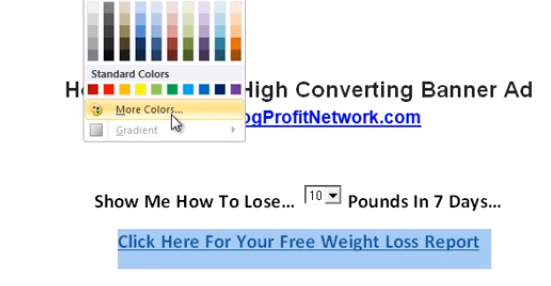
- So what we’re gonna do is we’re going to talk about how to really start with these things so let’s say we are going to target the weight loss market and instead of doing something like “Hey, click here to lose weight or weight loss” we’re going to say something like “Show me how to lose…”.
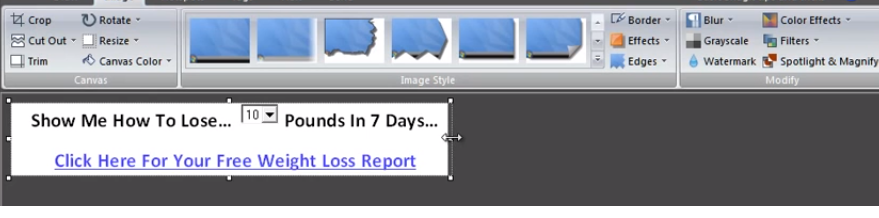
- Then what we’re gonna do is we’re gonna go to our Snagit. Grab this little box and we’re gonna copy ten pounds in and then we can do something like “in ten days”or whatever or we could do “ten pounds in seven days”.
What this is gonna do is it’s going to have them click on this. they’re gonna be interested and they’re gonna say “Oh, wow! you know I want to lose- you know 20 pounds in seven days or whatever it is.”

- Now the way that you make a banner is – you basically just get your sizing correct
– Now what we want to do is we always want to make our links blue and underlined because that’s what people are used to.
so we’re going to go ahead and use this right like this – get the blue here. There we go, so something like this:
“click here for your free weight loss report”.
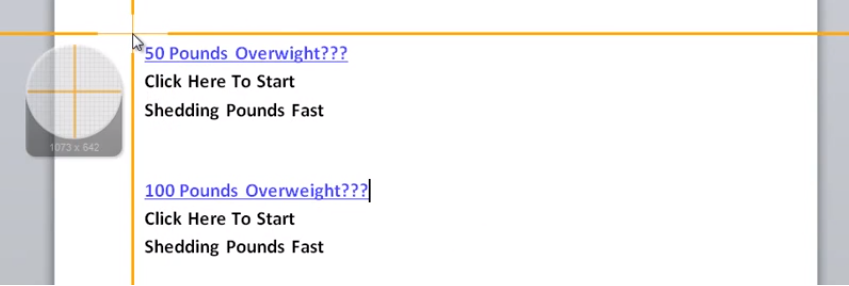
Now in order to make this a banner, it’s super, super simple. All you do is you hit printscreen because if you have Snagit installed and running, all you got to do is hit printscreen and what’s going to happen is it’s going to give you a sizing chart. It shows 1073 x 642 – all we want to do is make this as close to our banner as possible.
- Then we just kind of shape it up,we can just kind of shape it up the way that we want it by editing it and everything like that.
Very very simple!
Then of course all we do is save it and we have a banner ad!
You could do this with tons of different things. Let’s say we wanted to make a tall banner for like WordPress or something like that or maybe it’s a skyscraper banner… We could do something like…
Let’s say we do 50 pounds over weight
click here to learn
click here to start shedding
shedding pounds fast

and then you could do something like…
let’s say 100 pounds overweight
Super Simple! You can upload this to your banner network or upload this to your blog.
If you have images…
let’s say you wanted to put an image in there, right all you would do is just go to where your images are. All you would do is just make this the size you want. Put your text next to it let’s say “Getting too much junk mail…l check out this free filter”
Alright! and then you just basically put a link there.
Notice how these look like part of the website content.
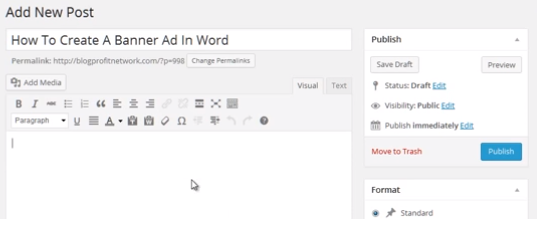
I’ll show you how this works in a really cool way.
We’re basically just gonna print screen.
Get our sizing right. Obviously, match it with whatever banner size you’re using and you can go and find out wherever that is on your site or if you’re going to like buy sell ads or something like that, you could go in there and find out what the sizes are.
you’re just making your banner to fit and as I showed you earlier, whether it’s your site or someone else’s site, what you want to do is:
YOU WANT TO MAKE IT LOOK GOOD FOR THEM.
What I would do take a look at what people are interested in on a site and find out where the banner is gonna be. we could look for the banner.
What we would want to do is we want to make it as close as possible to the actual look of the site.
We could basically go in and say “Okay. Well, we want it gray because the background is gray.”
you can make it fit a color as close as possible.
See how that looks like part of the content rather than an banner that’s screaming “Hey don’t click because I’m an ad!”? This is how you make a banner in Microsoft word!

Now what I want you to do is:
I want you to go to the link in the box of this video. On YouTube, you’re gonna see a link – it’s gonna look a lot like this BlogProfitNetwork.com/banner.
We’re gonna give you some templates, tricks, and tools.
You could start making your own banner ads
whether you’re gonna run them on other sites or whether you’re gonna run them on your site
if you want that toolkit,
go to blogprofitnetwork.com/yourbanner
put your name and email in the box.
I’m gonna give you that kit for free and with the hopes that you’re gonna get stuff down the road because I know you love my training and you want to make a lot of money.
go ahead and go to blogprofitnetwork.com/banner
we’ve got some other videos for you
some tools and a download pack of templates
Alright, see you in the next video thanks again and let’s make money!

