How to Create WordPress Squeeze Pages The Right Way
Hey guys! It’s Marcus here back at you from blogprofitnetwork.com.
Before you go to blogprofitnetwork.com and put your name and email in the box to get my other videos and everything,
I want to show you how to create a squeeze page with your blog.
Now the number one problem that I find with all the plugins that create squeeze pages and everything like that is they defeat the whole purpose of having a blog by taking your blog and making it a static page that the search engines just look at as a generic squeeze page.
So what I did is, I set out to create a plug-in or find something that would allow me to show the search engines that I am in fact providing good relevant content, show my visitors that they’re getting good content and of course all while maintaining a very good opt-in conversion rate.
Because if I get a hundred visitors to my site I want to have at least 30, 40, or 50 of them or more to put their name and email in because that becomes part of my list and I make lots of money!
So you could see here on blogprofitnetwork.com, on the main page we have the opt-in box. I have my live chat just because I like to talk to you guys and answer your questions so you can hit me up on their own blogprofitnetwork.com as well right and nothing else except for my privacy policy and all that other stuff.


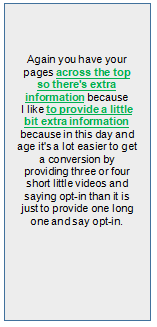 Naturally all the pages are relevant to what people want. So if I was going to say “hey learn how to pick flowers”
Naturally all the pages are relevant to what people want. So if I was going to say “hey learn how to pick flowers”
I’d say number one video would be like where to find the flowers.
Then my second video might be “how to get away from the thorns.”
And the third video might “how to know if a flower is ready to be picked.”
It’s all relevant to what they want. Very, very important that we follow that model.
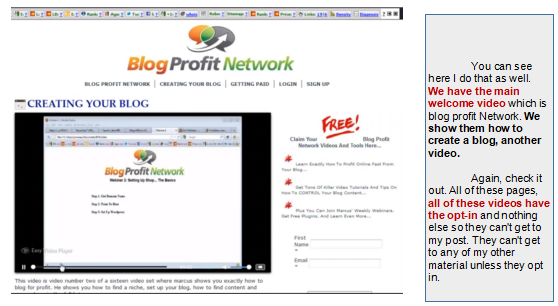
And of course my last video again following the theme of what they want to learn is getting paid. So they watch the video and at the end of the video I say hey opt-in over here. Now you could do this with text. You could do it with content and I’ll actually show you some tips to increase your opt-in rate as well in the next video which you can get at blogprofitnetwork.com.

In addition to that I also have posts because I want the search engines to get value and rank my post and see that I have a lot of content that they can use so on my posts I have a completely different set of widgets and I also have links to all my other posts and all my other pages and everything like that. So the search engine looks at this and says “wow this is a lot of good information” The visitor looks at it and says “hey this is pretty cool but I have to opt-in to get what I want.” so they opt-in and everyone’s happy. Everything works. It’s all fun and it’s all good and it even works for bringing people back to your site.

Now I’d like to show you how you can do this on your blog and the best ways to go about it.
So first up, download a plugin that I have called the opt-in control basic. It basically allows you to control your site the way that I’m showing you.
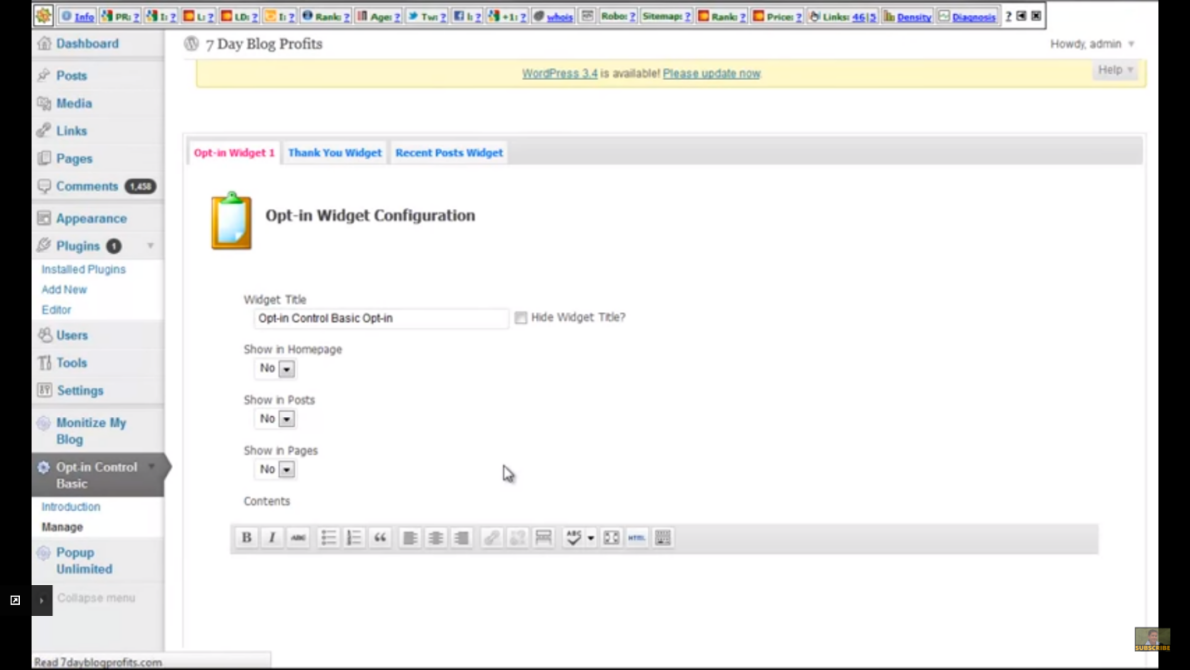
You can get this as a member of blog profit Network. Just go there sign up for the blog profit network. Become a paid member and I’ll give you this for free as my way of saying thanks for checking out my videos.
After you install the plug-in, click on manage. Click on manage and you get the basic three tabs which is Opt-in Widget 1, Thank You Widget, and Recent Posts Widget.
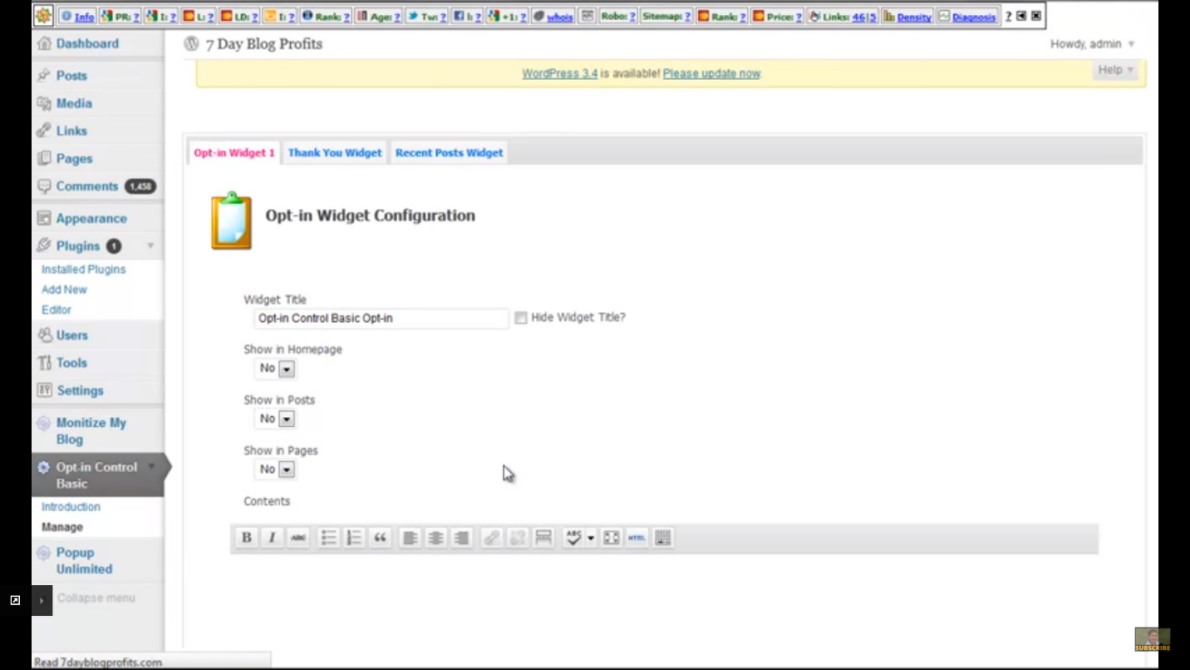
Very important because there’s three different aspects– you want your opt-in pages, you want your thank-you page, and you want your recent host because obviously we know that on earth Thank You page we could sell stuff, we can get them to do other things, we can promote stuff whatever right that’s a very very important page it takes us.
To start off we’re going to go to:
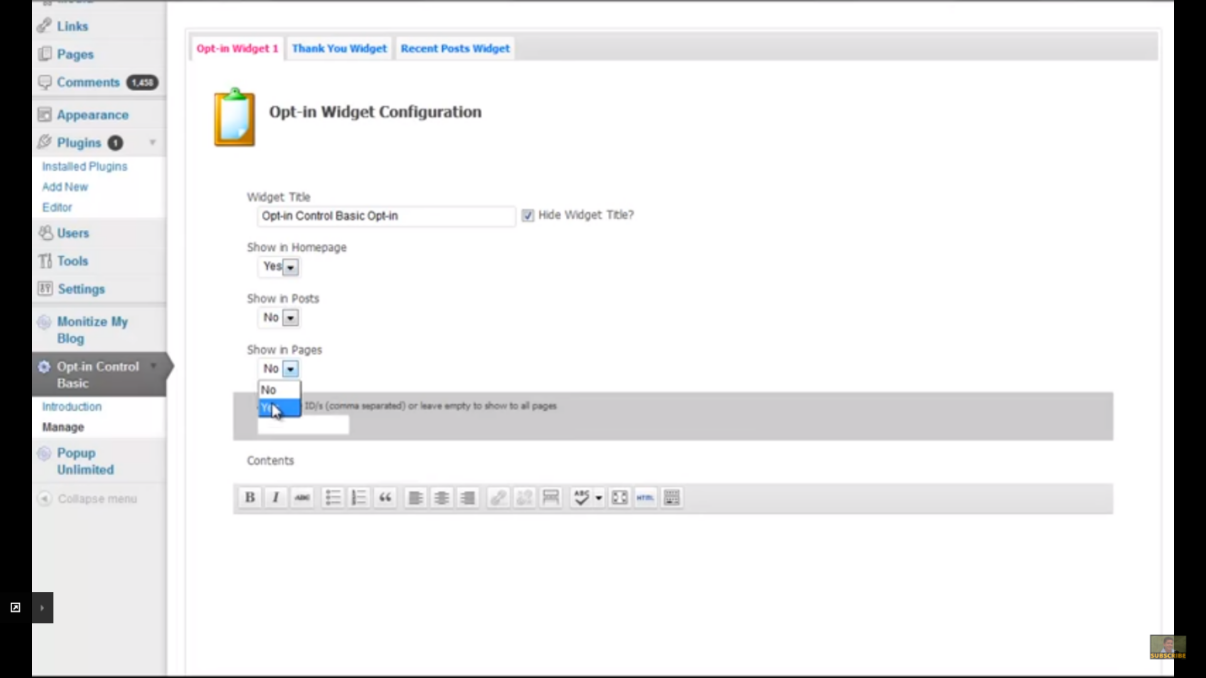
- Hide widget title.
- Show in home page- yes
- Show in pages- yes
- That’s gonna do exactly what I have where all the pages now have this opt-in box on it.
- Then we go down, here you could put your content like “Hey opt-in here”
- You can Center it. You put arrows like I have.
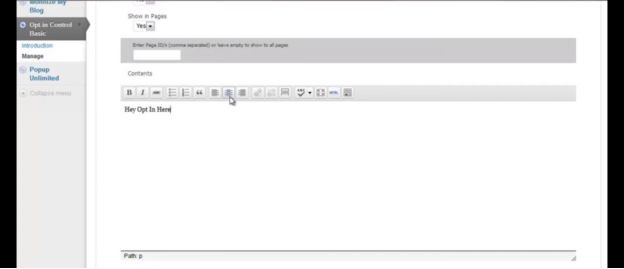
Everything like that. Super super super easy!
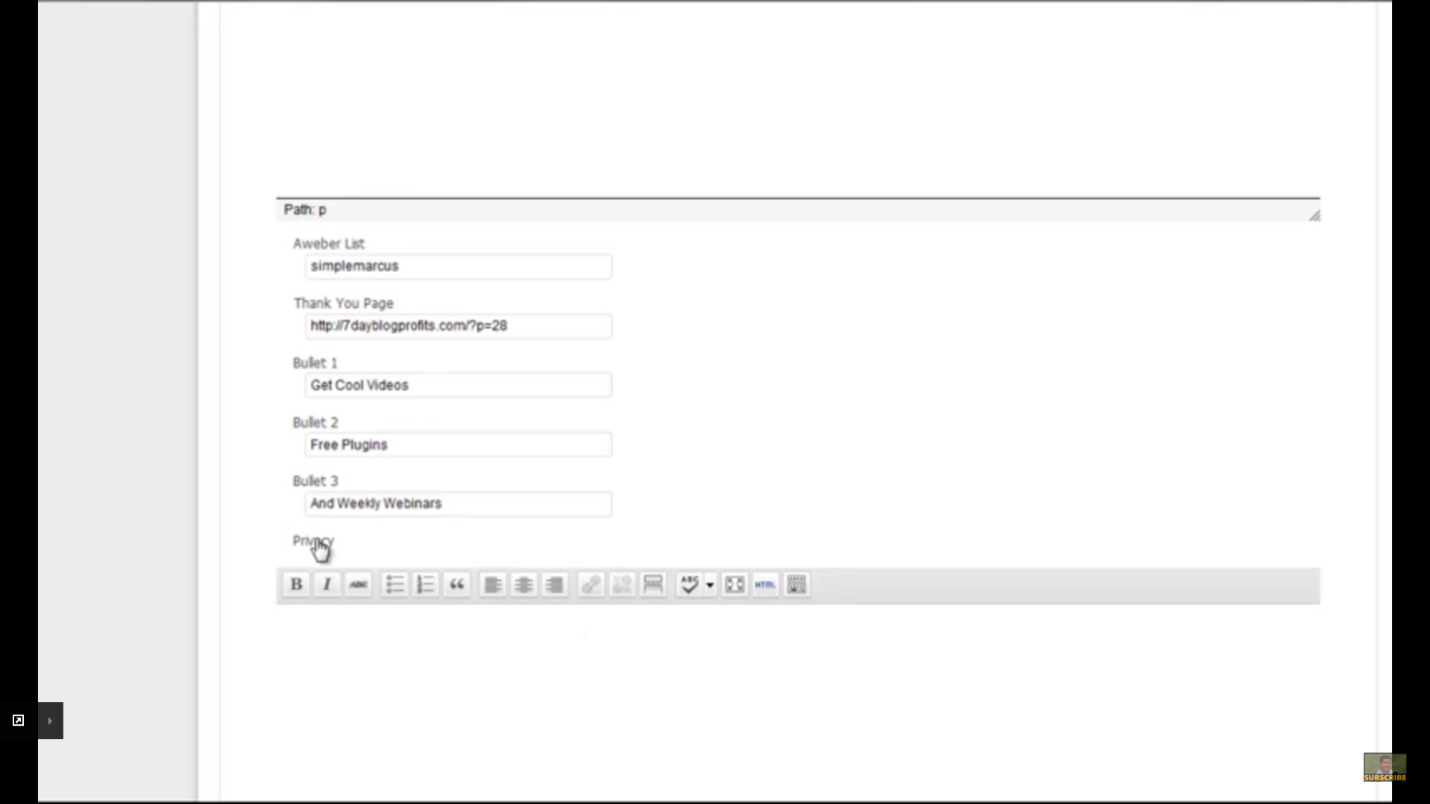
- Next up we’re gonna go to our aweber list. So if you have an aweber account which you should, if not we can show you where to get that. But basically you have a list name.
- Let’s say I’m going to use my list called “simplemarcus” okay and the cool thing about this is you don’t even have o login to into your Aweber. You just type the stuff in here super easy.
- You have your Thank You page. Now your Thank You page very important what I want to do in this case we’re working on seven day blog profits. So let’s say our Thank You page is actually one of the posts on our blog which is post 28 in this example.
- Bullet 1: “Get Cool Videos”
- Bullet 2: Free plugins
- Bullet 3: and weekly webinars
- You also have a privacy policy if you use this as default it’ll just bring up aweber’s basic privacy policy so that’s all taken care of and everything like that.
Once you’re done you just hit save opt-in widget settings. It’s only going to put this opt-in box on the pages and the home page.
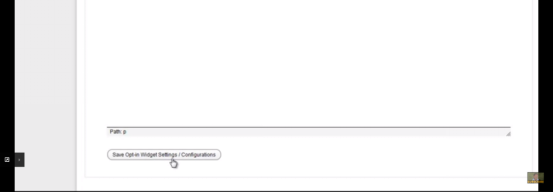
Next step after we save that is we go to the Thank You page widget.
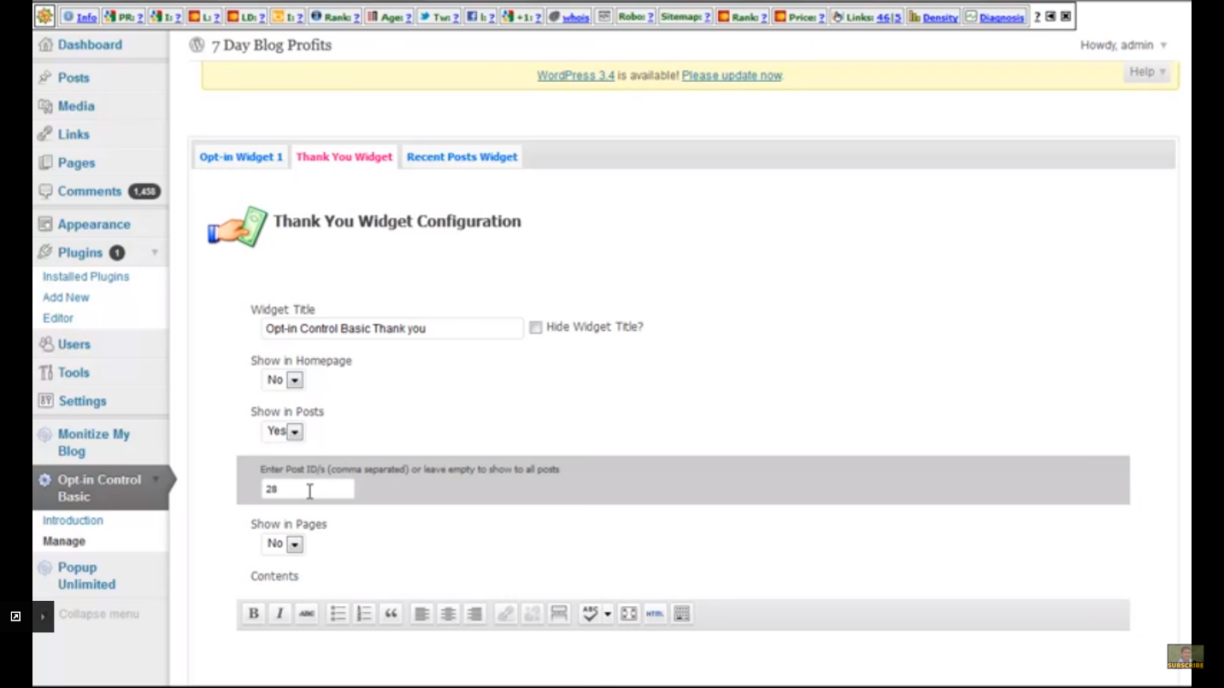
This is going to coincide with the Thank You page that we put in the other area. I think it was Post 28.
- We’re gonna show in posts.
- We’re just gonna put 28 here because this is the only one that we want it to show in. Very very important!
- You can put your contents here.you could say you know you can have a banner ad you can have different links or whatever and this is only going to show up on your posts and to do all posts you could just leave that blank and it’ll show on all your post which is usually what I like to do because you want to optimize that search engine traffic as well.
- So we’re gonna save the Thank You widget settings.
- and up here we go we got to put some content in there- type in “buy some stuff” or you could do like “here’s your free bonus” and put a little arrow.
Next up we have our recent posts widget. This is important because what it’s gonna do is it’s going to show all of your posts on the pages.
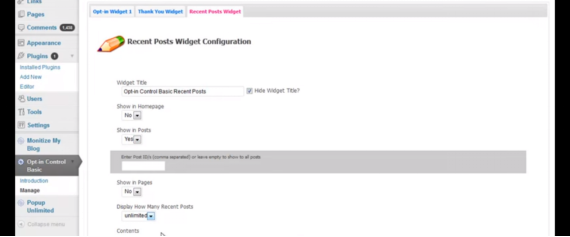
The reason you want this is because you want the search engines to pick it up and you want the people who just opted in to get some cool content but very important:
You do not want it on your homepage.
You do not want it on your pages
You only want it on your post and I put it on all the post
And we’re just gonna go ahead and say we’ll just do unlimited. That way it lists all the stuff that I do.
You put some content here– “cool free stuff”
You get save and you are done!
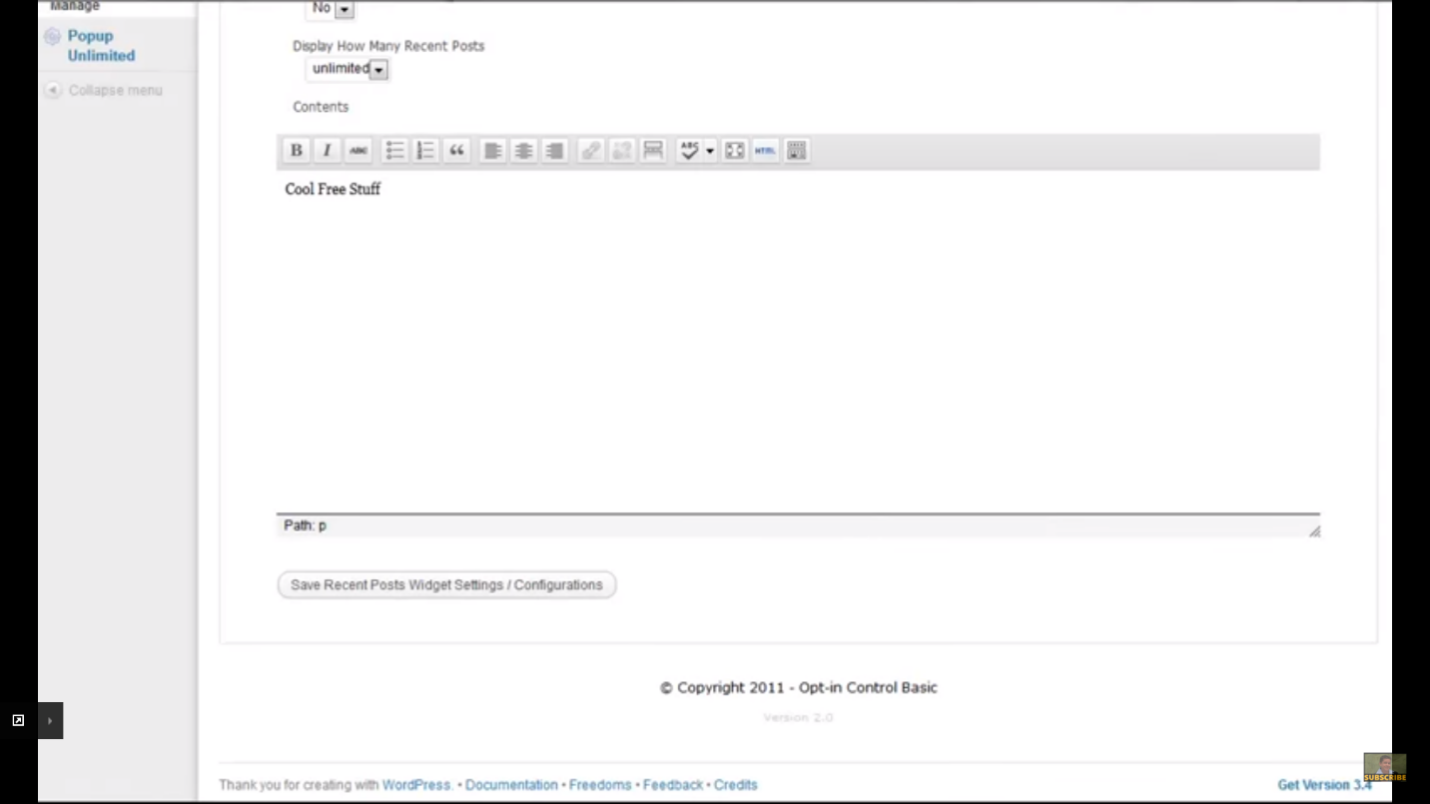 Basically what’s going to happen is you will have a complete blog just like I have on blog profit network where it’s going to hide all your other posts on the pages.
Basically what’s going to happen is you will have a complete blog just like I have on blog profit network where it’s going to hide all your other posts on the pages.

It’s gonna make them opt-in and then it’ll give them all the cool stuff on the other things all well while making these search engines happy!
So click the link below this video.
Go to blogprofitnetwork.com.
Sign up become a paid member.
Get this for free and we’ll work together. We’ll make money with online blogging.
See you in the next video!

