Crazy Ai Tool Niche – Closing Cost Calculator
Learn how to use Gemini AI to build a $612/day online business with a 5 page website. No SEO, no selling, just smart AI-powered tools.
Build a Real Business With AI and a Simple Website
What if you could create a powerful AI-enabled website that generates over $19,000 per month, without relying on SEO, selling products, or running a massive ad campaign? In this guide, we’ll walk you through how to build a $612/day niche website using the Google Gemini API and a simple 5 page layout.
You’ll discover:
-
How to choose a profitable niche
-
How to build a smart closing cost calculator
-
Monetization strategies without selling
-
Real-world implementation using Gemini
-
A case study where one student made $6,500 in weeks
Whether you’re a beginner or experienced affiliate marketer, this AI-driven strategy can help you build and scale a legitimate online business.
Why the Closing Cost Calculator Niche?
High Value Traffic With Low Competition
When someone searches for “closing cost calculator,” they’re usually preparing to make a massive financial decision. Buying or selling a house. That means:
-
High purchase intent
-
Costly PPC ads
-
Demand for financial tools
Despite that, there’s a surprising lack of interactive, AI-enhanced calculators. Existing sites like Zillow or NerdWallet offer basic tools, but none integrate AI for real time, personalized tips.
Why the Closing Cost Calculator Niche?
High Value Traffic With Low Competition
When someone searches for “closing cost calculator,” they’re usually preparing to make a massive financial decision. Buying or selling a house. That means:
-
High purchase intent
-
Costly PPC ads
-
Demand for financial tools
Despite that, there’s a surprising lack of interactive, AI-enhanced calculators. Existing sites like Zillow or NerdWallet offer basic tools, but none integrate AI for real time, personalized tips.
The 5 Essential Pages You Need
Your site doesn’t need to be complicated. The 5 page layout includes:
-
Homepage / Calculator Tool
-
Smart tool interface
-
AI-generated estimates
-
Inputs: ZIP code, price, seller/buyer status
-
-
Advertorial / Offer Page 1
-
Introduces related services (e.g., mortgage options)
-
Optimized for high CPC affiliate links
-
-
Opt in Page (Optional)
-
Collects email leads
-
Offers a free home-selling guide or downloadable report
-
-
Legal/Disclosure Page
-
Covers privacy policy and disclaimers
-
-
Advertorial / Offer Page 2
-
Secondary monetization offer (e.g., refinancing or FSBO)
-
You can expand to include more pages (e.g., “How to Sell Without a Realtor”), but this structure is enough to get started.
Monetization Without SEO or Selling
Traffic Without Traditional SEO
-
Press releases to distribute your AI tool to local and national media
-
YouTube and social media to share quick tips and demos
-
Content posts about saving money on closing costs with CTAs linking to the calculator
Earning With High CPC Niches
Even if “closing cost” keywords have low ad value ($0.30–$1.67), related terms like:
-
“Mortgage lenders” ($7 CPC)
-
“Sell my house” ($11 CPC)
-
“Refinance calculator” ($9+ CPC)
…can drive lucrative pay per click and affiliate income.
Example affiliate platforms:
-
MaxBounty
-
ShareASale
User Experience: AI Tips, Graphs, and Local Insights
Smart Tips Based on User Goals
The tool tailors results based on whether the user wants to:
-
Maximize profit
-
Sell fast
-
Pay off mortgage
Lightbulb style tips offer ways to:
-
Avoid realtor fees
-
Seek employer assistance programs
-
Choose no-closing-cost mortgages
These tips can link to internal pages for additional info or affiliate offers.
Local Real Estate Data
The AI can:
-
Fetch ZIP code-based news headlines
-
Show local housing market trends
-
Display graphs of where closing costs go (agent commission, title insurance, etc.).
Scaling and Growing the Business
More Than a Calculator
This isn’t just a tool, it’s the starting point of an entire brand. Here’s how to expand:
-
Add mortgage, FSBO, and title insurance pages
-
Build a lead magnet PDF with Gemini (e.g., “Top 15 Ways to Save on Closing Costs”)
-
Tie into an email service like Aweber for list building
-
Use API proxies to secure your tool backend
Traffic Generation Tips
-
Press release headline idea:
“AI-Enabled Closing Cost Calculator Helps Homeowners Save Thousands” -
Post 15 blog articles based on AI-generated tips
-
Use Pinterest or Reddit groups related to home buying/selling.
Why This Niche Works
Low Competition: Very few (if any) tools offer AI-powered real estate calculators.
High Value: Home-related searches yield massive ad revenue and affiliate opportunities.
Scalable: Expand into mortgage calculators, refinance tools, house price estimators, and more.
Proven: Marcus’ student made $6,500 in a few weeks using this exact method.
Implementation Steps
1. Basic HTML Structure
PAGES NEEDED
- THE API AI ENABLED TOOL – HOME
- OFFER FLIP AD PAGE ADVERTORIAL
- OPT / THANK YOU
- DISCLAIMERS DISCLOSURES
- SEOND OFFER FLIP PAGE
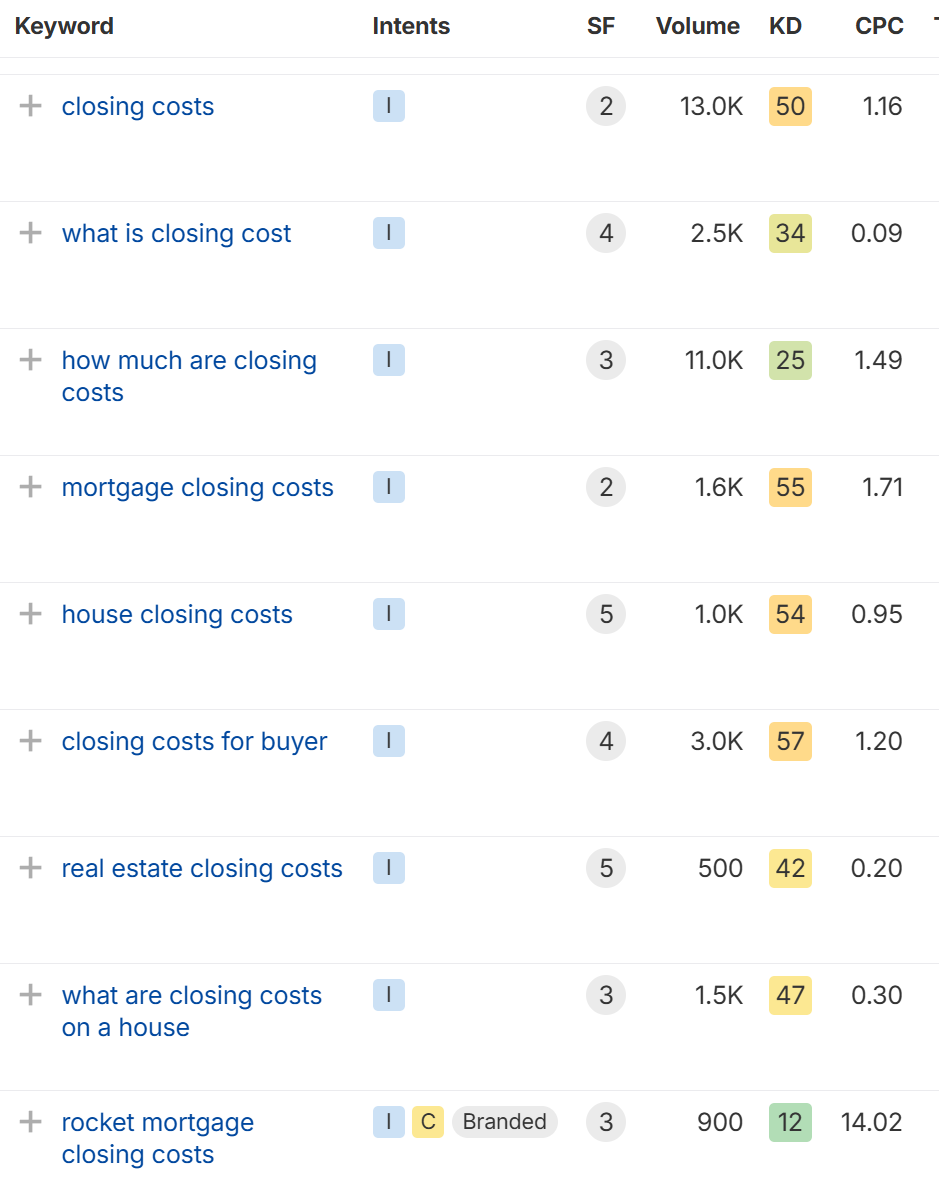
www.GotNiches.com
How It Works
-
User Inputs:
-
Home price, loan amount, location, and loan type
-
Experience level (first-time vs experienced buyer)
-
-
Basic Calculations:
-
Standard formulas for common closing costs
-
State-specific adjustments
-
-
AI Enhancements:
-
Click any cost item for instant explanation
-
Automatic personalized tips based on inputs
-
All explanations generated by Gemini in real-time
-
Deployment
-
Get a Gemini API key from Google AI Studio
-
Replace
YOUR_API_KEYin the JavaScript -
Upload both files to any web hosting:
-
GitHub Pages
-
Netlify
-
Vercel
-
Traditional web host
-
Advanced Add-Ons (Optional)
-
Save/Load Scenarios:
function saveScenario() { const inputs = { /* collect form values */ }; localStorage.setItem('lastScenario', JSON.stringify(inputs)); }
-
More Detailed Calculations:
function calculateLoanTypeAdjustments(baseCosts) { const type = document.getElementById('loanType').value; if (type === 'FHA') baseCosts.lenderFees *= 1.5; if (type === 'VA') baseCosts.lenderFees *= 0.8; }
Market Data Comparison:
async function getLocalAverages() { const prompt = `Give average ${document.getElementById('state').value} closing costs for ${ document.getElementById('homePrice').value} home as bullet points`; // Call Gemini... } - TRAFFIC METHODS
DOMAIN - RIGH RANK
ADS PAID CHEAP
PRESS RELEASE
SEO RANK THE TOOL
PIGGYBACK ON OTHER SITES HOSTING TOOL


One Response to Crazy Ai Tool Niche – Closing Cost Calculator