Hey guys! It’s Marcus here from affiliatemarketingdude.com where you can get all your tools and tricks about how to make money based on the way that I teach.
One of the questions that I’ve been asked a lot recently is, “Marcus, how do I make those videos where you make all those images that slide around and things like that.”
People also seem to like them quite a bit and they are extremely easy to make!
Today, we’re going to show you,
how to make them using the custom script that I had developed.

Now you’re gonna notice that you have your title here, your domain name here, and everything like that. Before we get in to all these, what we need to do is we need to download the file. There will be a download link on the form that I have on the link below this video.
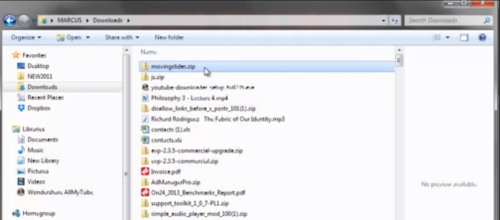
Once it’s downloaded, you’re gonna notice a movingslides.zip folder. Extract this from the zipfile on to your desktop. Once extracted, we’ll see the files here. You’re gonna notice that we have a couple of preliminary clip arts here just so you could see how it works.
The way that it works is this. You have a Java code that’s being accessed by this htm file here. Never touch the folder but you can touch the other images and direct file.
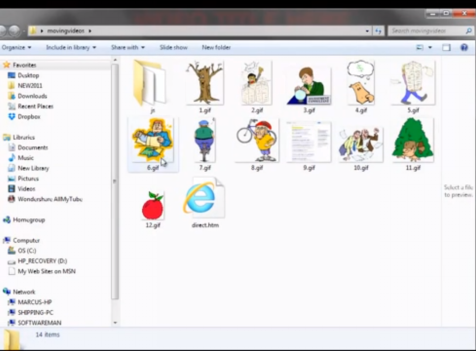
Next, we’re gonna open the htm file in our Firefox. We have this file here that is identical to the file we just had. You can actually edit the file using notepad. There’s the video title here, and watch what happens if I were to edit this to “How to Find the Value of Your Home.” Then here we have these spaces. That creates the space between this video title here and your domain name.
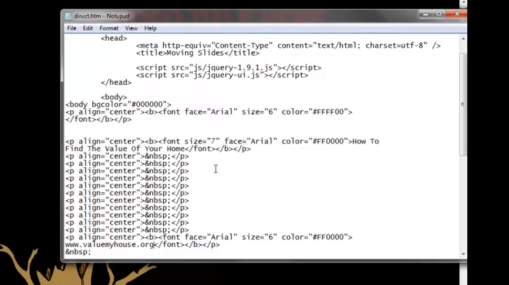
We’re gonna edit this “YOUR DOMAIN NAME” part. Let’s type, “Valuemyhouse.org” Notice that the images I’ve put in the file for you which is running on your computer, this whole thing runs on your computer, there’s no need to upload for anything except for the video you make.
First and foremost, we have “How to Value Your Home.” Watch what happens when we save it. Because it’s saving over top of the other file, we can now reload the page and we will see our changes.
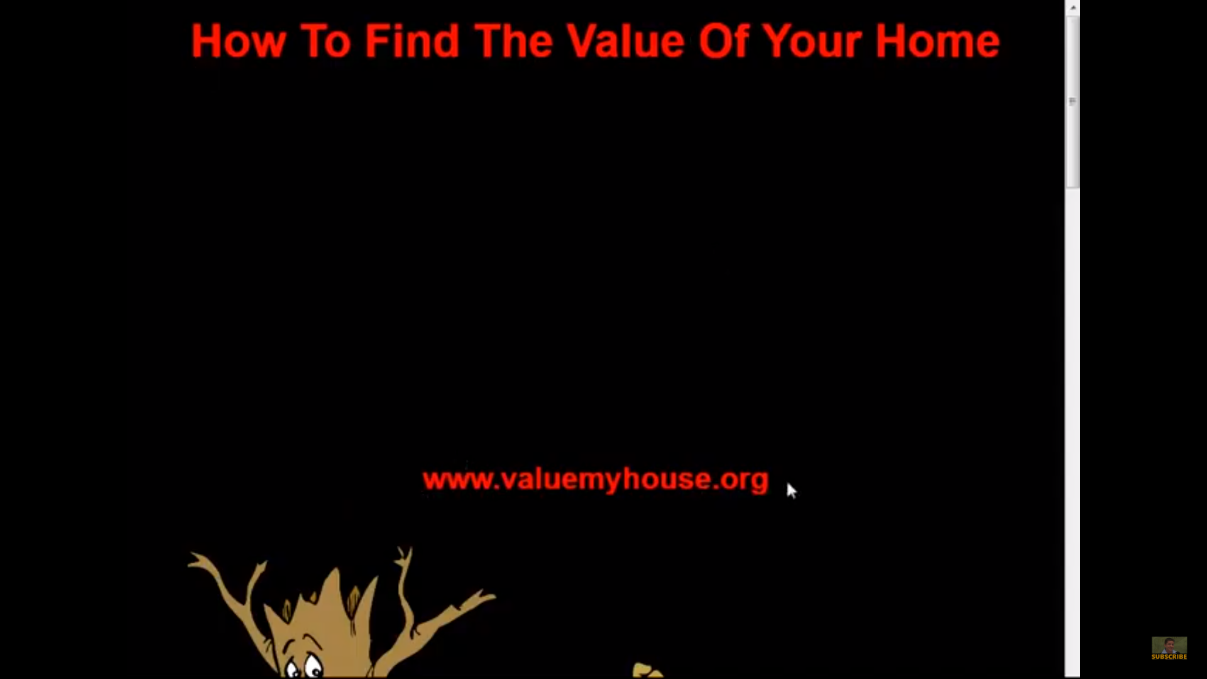
How to value my home? Valuemyhouse.org. Very simple, right?
Now you need some images that have to do with your topic. It’s very important to get the right images. So we’re gonna go over to clipart.com or your favorite image editor which I will put the links below.

Now we need to find images related to our topic. Type in “house”. Next, make sure that they are transparent and that they are GIFs. Let’s try “house sale”. Here is a little home value book. What we want is non-interlaced GIF. Download the image then save it to the same folder. Go to desktop, go to the movingvideos folder, then save it as house1.GIF. Do the same steps if you have to download other images. We basically load up all the files.
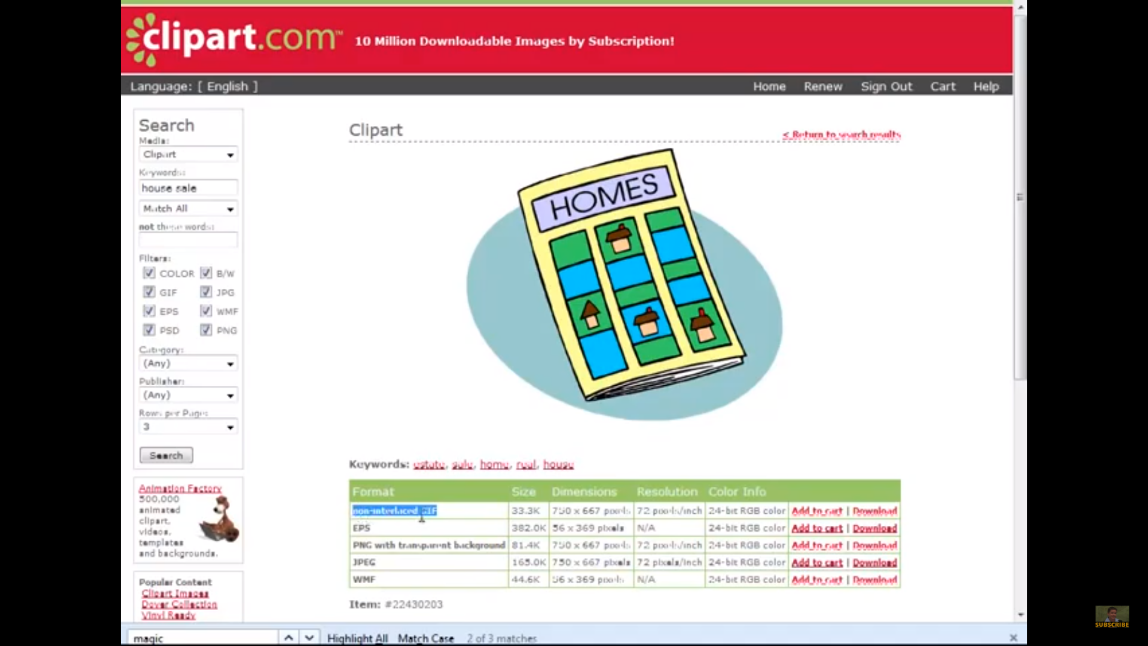
You’re gonna notice in your folder, if we were to go here, we’re going to go to direct then open it to our text editor.
In our text editor, in the quotes <img src=1.gif alt=””/>, we’re gonna insert “house1”. So it becomes <img src=house1.gif alt=””/>. If you need more, just copy paste it. Once you’re done, you could save it as houses.htm then choose “all files”. We should have a file called houses.htm. When we open this file, we are going to see our changes.
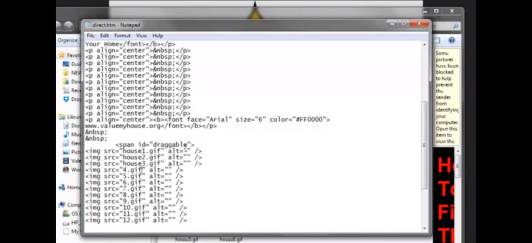
What you’re gonna notice is that the images are big. So we want to shrink them.
To shrink them, we go back to our folder where the images are. Edit the picture, resize it to 30%, then save. By editing that image, you’ve also automatically edited the size of that image in the video.
This can be time-consuming so I downloaded a program called Fotosizer.
It’s free and I’ll put the link below. Now I can take all the files and put it all in Fotosizer. In Fotosizer, put 30% width, 30% height then click start. Now all the sizes of the images are changed and we can get ready for our video.

I just put all the images that I’m gonna use below the link. That way, I can just go through one portion of my site and record one area so they don’t see all the slides at once. Then I can just drag each picture correspondingly within the visible slide.
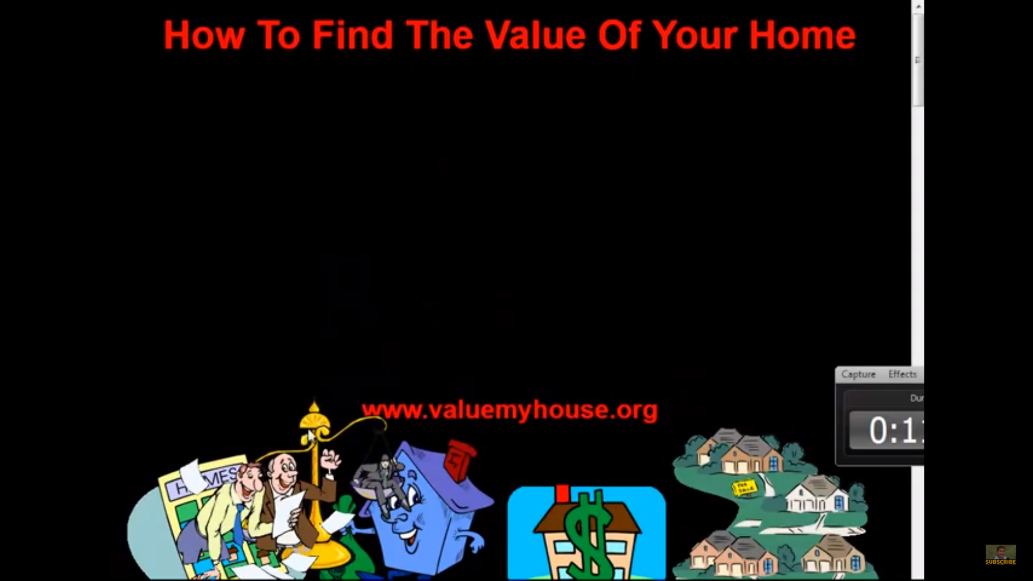
It’s very easy to use. They can see your domain name all the time and you basically just explain things in a really easy way and record it. As you’ve seen on my YouTube channel, I use this all the time to explain different topics and show people how things fit together. Now the cool thing about using this is that it is internet-based.
I’m gonna put the script on my forum and charge a little bit to offset the cost and you guys can use it over and over again as many times as you want.
Hop on to affiliatedudemarketing.com, use the link in this video if you’re not watching this on the forum and I will have all the tools there for you.
I hope you enjoyed this! I hope you learned how to make a really cool video. You can make this all day long for your market. Be sure to check out my video marketing tool kit for ideas on how to make more money with videos, YouTube, selling stuff, and everything like that.
Click the link below and I’ll see you on the inside.
