wordpress funnel setup + affiliate theme
How To Setup Your WordPress Profit Funnel
What if I told you you could set up your entire business with free software?
That’s right. No more spending thousands of dollars on funnel builders and page builders and shopping carts and all this other crazy stuff!
I’m going to show you a way that I run a seven figure business on a free software known as WordPress.
I run this on WordPress using the free version. I have a paid hosting account, obviously, because I want to have my own hosting.
I don’t want to use the super rundown version of WordPress or using a hosted version.
And what I’m gonna do is going to show you exactly how I set this up so that I could generate leads, I could capture sales, I could get traffic and run everything.
Now, first and foremost, what you’re going to notice is WordPress is set up and a lot of people think of WordPress as a blogging platform. And when they think blogging, they think, well, you know, it’s kind of cute and everything you can blog about your travel or you can blog about what you eat that day or you could talk about your life. And that’s really what people think.
WordPress is all about and blogging is all about, but it’s actually not. You see, WordPress is not just a blog platform. It’s what’s known as a C M S or content management system. It’s a system of managing your content. Now, there’s two ways that WordPress manages your content.
The first way is through what is known as a page. OK. We’ve got page here.
The second way is what is known as a post.
Now, this might seem basic. It might seem easy. You might say work, Marcus. I know what a page in a post is, but how do I make this work right?.
So a page is a static page where you keep something on that you want to live on there forever.
If I’m setting up an opt in page, that would be a page that I set up. If I’m setting up a squeeze page or a landing page or anything that I want to have static. That’s what I use my pages for. Now, I can also use it for like sales pages and stuff like that.
So we’re gonna use these pages for that stuff.
Now, a post is what we’re gonna use to try to get search engine traffic and and maybe we could use it to send people from our mailing list and things like that.
I’m going to go ahead and go through this and show you how it works. And before I do, I want to let you know that if you’ve never set up a WordPress blog, it’s very simple to do. You can go over to gohubsite.com. There’s a video with instructions on how to setup your first blog.
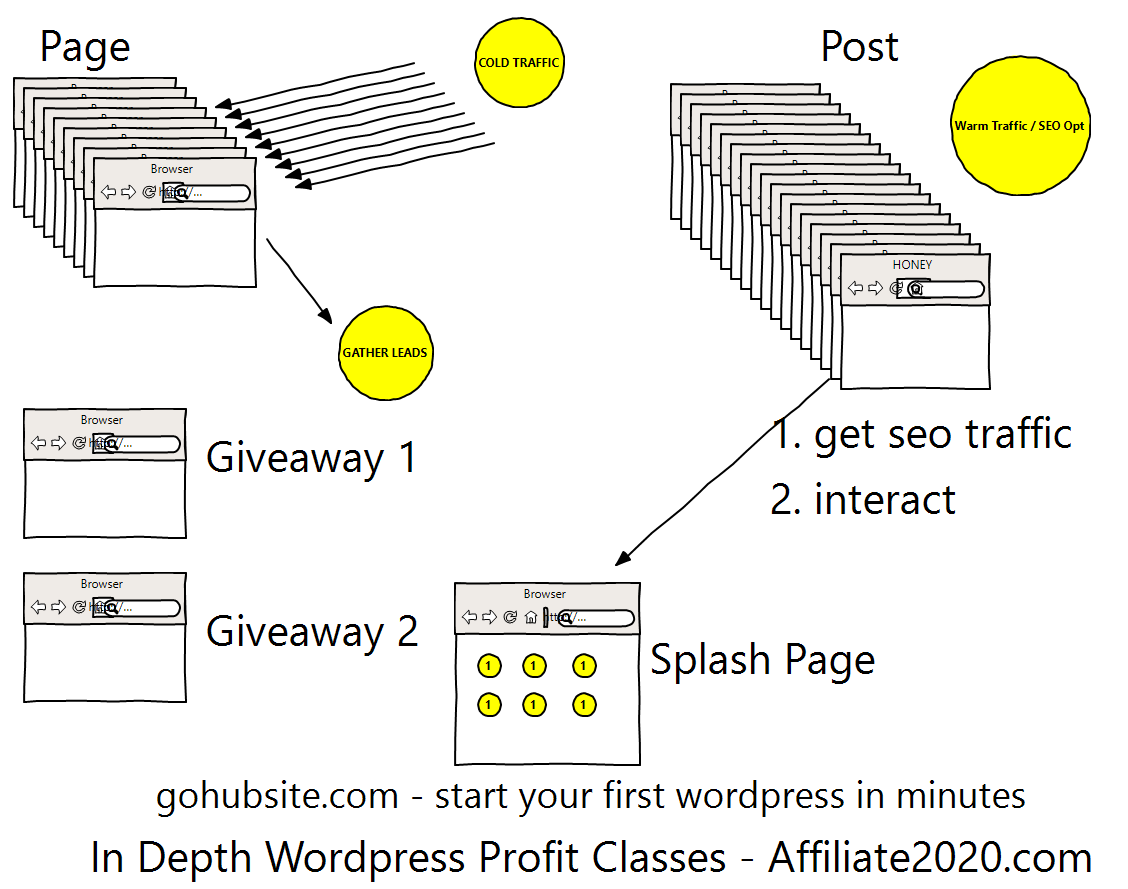
Now, what I’d like to do is I’d like to take you inside one of my blogs here.
This is the affiliate marketing dude blog. It’s the one that I use to run my teaching business off of. I have hundreds of blogs and many different niches. We’re starting new blogs all the time.
We’ve got a lot of stuff going on and we use the same platform for everything. So this is a blog that is running on the WordPress platform.
Now, a lot of people would look at this and say, well, Marcus doesn’t really look like a blog.

I’ve never seen a blog look like that. That’s right. That’s because we’re using it as a content management system. Now, what you’re going to notice is that on the first page of my blog, there’s pretty much nothing to do except opt in. Right. They want to download the toolbar. They go here, they get my free affiliate marketing toolbar and boom, there we go.
And I could even have the opt in box here like on my on my other blog,

This is also using WordPress and you see I have the opt in box right on it.
Now notice you really can’t do anything other than opt in.
Now, this is very important because up until now, using WordPress kind of just was like, hey, here’s all my content. Here it is. Check it all out. Go read everything. And when you leave and don’t leave your email. Thanks for visiting. I’m glad I helped you out with free info.
All right. We don’t want to do that. We want to control the flow of how everything works, which is why we’re using this stuff. Now you’ll see also on the affiliate marketing dude page. I use links to link to some of my top post or my top pages and everything like that. Right. So it’s extremely simple to do. I also have my live chat on here because hey, that’s a great way to make sales, right?
So we have all this stuff on here. Now, you’ll notice that if somewhat if I was to send someone to this page, this would be like my landing page so I could actually send paid traffic to this.
And I do. And it actually converts really, really well.
Now, if I sent paid traffic to a regular standard old WordPress blog, the way that most people use them with the common themes and all this other stuff, you’re not going to get a good conversion rate.
So what we have to do is we have to take back control and we need to understand how this works.
Now, one of the other cool things I like about WordPress is the fact that Google loves WordPress. Right. Search engines absolutely love WordPress. So if you’re going for free traffic, it’s very important that you use this the right way. Now, what you’re gonna notice here, if you were to go to Google and search for how does Honey make money, which is our latest video about how the honey app makes money. You’ll see that we’re ranking Page 2 and we just got picked up a couple of days ago, so it’ll start to grow. And this term gets like 9000 searches a month, which is pretty cool. But what you’re going to notice is that if you go to this page. Right, you’re going to see. Now I have a link to my video. It’s got the headline up here. So notice how the content structure is not like a blog. It’s more like a landing page or sales page. Right. This is done on purpose.
It’s very important that you do it this way. Now, you’ll notice, one, it ranks in the search engines. Right. So there it is in the search engines. We’ve got tons of rankings using this method. And then we have our our link that goes to the video. And then down here, I have my content that talks about the honey stuff. I also have images and things like that. And over here, I have links to other articles and I have my sales messages. Right. So it’s very, very important now. I want you to notice that this is done on the same exact blog.
So this page here is a page and it’s a a landing page. I get them here and boom, they opt in.
This is a post.
Very, very important because your posts are what I’m going to get traffic with and follow up with my list.
Now, let’s say you got, I don’t know, five, 10, 50 pages or whatever, how many pages you have.
These pages, the idea on these pages is for conversion.
The idea on everything’s for conversion, but the pages are more specific because what you’re gonna do is you’re gonna drive deliberate traffic to your pages.
The cool thing is, is you can have as many pages as you want. Right. You you’d have as many as you want. And they don’t all have to show up on the main page. You can actually hide them and we’ll show you how to do that as well. So the pages here are all about conversions. Right. So I can make a page that is like. This here or not, this one I can make a page, it’s like this, so this page is always there. It always says, download the toolbar, whatever. Right now I could go and I can run paid traffic to it. I could send people from YouTube videos to it. I could send social media traffic to it. I could send traffic from anywhere to this page. I could buy ads, solo ads, whatever. Right. I can get lots of people to this page. It’s going to convert. It’s going to get a lot of people into my funnel, into my options, and I can send them other stuff. Very important. Now, when we have these right, we’re gonna say these are the things we’re using. So we’re gonna take our traffic. OK. So here’s our traffic. Traffic. Boom. And we’re gonna have our traffic here and we’re gonna send it to the pages. OK. This is our deliberate traffic. Now, on the back end, what you’re gonna have is lots of posts. So if you have like 50 pages or 10 pages or whatever, you’re going to have like one hundred and fifty posts. OK. So here’s all your posts and now your posts are designed for a different method. OK. The post is Darvon designed twofold. One, it’s designed to get SEO traffic.
So right now I’m getting visitors. We just logged in before this training and people are on the honey page looking for how does he make money? So I’m getting traffic for it. OK. Number two, we’re gonna use this for interacting with our audience. Interact. OK. Now, what we’re gonna do is we’re gonna have all these posts and everything and we’re gonna have our content and we’ll try to make the content two fold. So like when I do the post for the honey video I made, I didn’t just make it like, oh, hey, let’s just put this up. Actually went for some keywords that I knew would rank and you could see the ranking. So I did it too full. Now I also use that to send my mailing list traffic too. So what’s gonna happen here is your pages are gonna be here to pick up the stuff, right? So this is gonna be your page and it’s going to pick up and get the leads. So gather leads. So like, let’s say you have four different pages. And you have one page. And this page is about the free toolbar.
So we’re like, hey, this about free toolbar or giveaway, whatever your giveaway is. OK. Give away one. OK. And then let’s say, like you go out there and you’re like, OK, well, now I got traffic for like the honey thing. You know, it’s not exactly like affiliate marketing traffic, but it is people looking for how to make money. Maybe I could say, well, let’s make another page. That’s gonna be a giveaway for maybe like a free little guide about, you know, how to do affiliate marketing or whatever. And it’s the same thing.
Like if you’re in the market for Bible verses or spiritual stuff. Right. You can go out and you can have a page that’s like get my top 100 Bible verses for depression. And then you have another page. It’s like get my top 100 Bible verses for happiness or whatever. Right. So you have these two and you can actually link from the posts and the pages or the posts here that get the traffic right. So I can take this here post. Maybe this is the honey post, right. And I’m like, okay, cool. Now I can link this over here.
I can be like, hey, you wanna get my free guide on on honey or whatever or free guide on how things make money online.
Go to the page and put the opt in. Right. Does this make sense to everyone? Everyone getting this. OK. So it’s very easy to do. Now, also, you can use pages for several different things. Let’s say, you know, you’re just in like affiliate marketing or whatever and maybe you just want to make a splash page.
I get all these posts and all these posts are ranking for Bible verses about this Bible verses about that Bible verses about this. Bible verses about that. Great. Wonderful. Now what? Right. I got a big list of Bible verses now. Up until now, I’d just live on the search engine and you to hope that some people click your ads and, you know, maybe they’ll click or whatever.
Now, what I can do is I can actually make a splash page and I could say, well, you know, this this article right here or this whatever is getting a lot of traffic for Bible verses about depression. So maybe I could make a little link that says if you’re struggling with depression, click here.
And then I can have an opt in that says, hey, if you’re if you need help with depression, maybe check out this affiliate offer, this affiliate offer, this affiliate offer, or if I’m in the Bible niche, maybe I can make that page I mentioned on my other video where we have little boxes and it’s like download the new King James, download the King James, download the and i.v. Download this, download that. Download this. Right. And then boom, they’re gonna click and I am going to get paid when they download the thing. This is going to increase your conversion. A lot. Right. I’ve seen this increase my conversion like crazy. So now when we do this, we need to understand how it works and we need to understand how to set all this up.
So we have all these reviews and all these products and all this stuff here. These are all pages. OK. So when we’re going into the outline, these are all under this category. Now, when I go into my WordPress, we’re going to go here to the WordPress dashboard. You’re going to see it’s light out the same way. Now you need to understand it the way that I use it.
Because if you don’t understand it that way, you’re gonna get stuck in like blogging, which that’s not what we want to do. Now, we are using a blog platform, but we’re not exactly using it as it’s intended. Right. What you’re going to notice about how I do things, I always tweak things to make them work the way I want them to work, because the way I want them to work is to make me money, not just to look cute or provide information for free or whatever. OK. So what we’re gonna do here is you’re gonna see on the WordPress dashboard. And again, if you haven’t started your first WordPress site, gohubsite.com
A static page. This is your page. This is like the Holy Grail page that people go to when they go to your main site. Like if I say go to affiliate marketing dude, I don’t want him just to go to a blog post junk. I want him to go to a specific page. I want which is the page that is to get them to download my toolbars. If they go to affiliatemarketingdude.com boom, I want you to download the toolbar. That’s what I want you to do. So I set that up as my main page.
Now, what this is going to do is it’s going to hide all your other content from everyone who comes to your page. This is important. We want to hide that because I don’t want someone that comes and says what’s an affiliate marketing do to just come here and look at all the content and look at all the links and eventually be like, great info. I’m out of here. I don’t want that. I want them to go through the path, the way that I want them to go through the path, because you need to control how people consume your content. Is your content. You worked at making it. You need to control how people consume it. When they get in, what they do, when they get there, how they ask for more content, when they join your list, you need to control that.
So what you’re gonna do is you’re gonna use this different method. and send your deliberate traffic to your pages.
Now For COLD Traffic And Mailing List Traffic I Will Be Using My POSTS… this is where i put a lot of my SEO content and follow up content for my list.
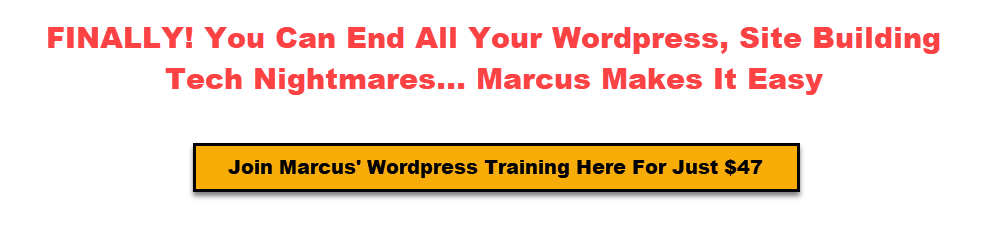


One Response to wordpress funnel setup + affiliate theme