Simple Money Getting Affiliate Site in 45 Minutes
Simple Money Getting Site in 45 Minutes
Today we’re going to talk about how to build “money pages” on your website. And we’re going to do this by setting up a site live, so that you can see how it works.
The domain we’re going to use is www.SimpleMoneyPage.com, and this is where you’re going to get all the tools that I reference here.
These “money pages” are designed to be used as pages that bridge your offers and your mailing list.
These are not designed to be ran directly on paid search engines. These are for direct advertising, for things like solo ads, banner ads, linking from your blog, linking from a website—linking from anywhere and everywhere that you can get traffic, even on social platforms.
The Flow of Your Site
The most important features of your site will be:
The opt in page. You’ll be able to set this up using the tools we’re going over today.
The thank you page. This is where you’ll thank your audience for joining. You’ll also have some content and other related offers.
Your mailing list. Once your audience fills out their name and email, they’ll be on your mailing list. You can send them back to posts on your blog with an offer.
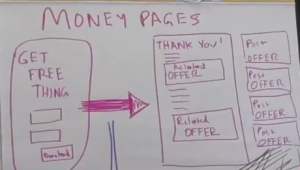
Making Your Money Getting Site
Now that you know what’s going to happen, you can set up our site.
Web Hosting, Domain, and WordPress Install
The very first thing you need is web hosting. If you don’t have this, I would urge you to go over to www.GoHubSite.com. This will walk you through how to get hosting the right way. It will cost around $70 per year. The host we use is BlueHost.
Once you get your BlueHost account, you go into the BlueHost control panel.
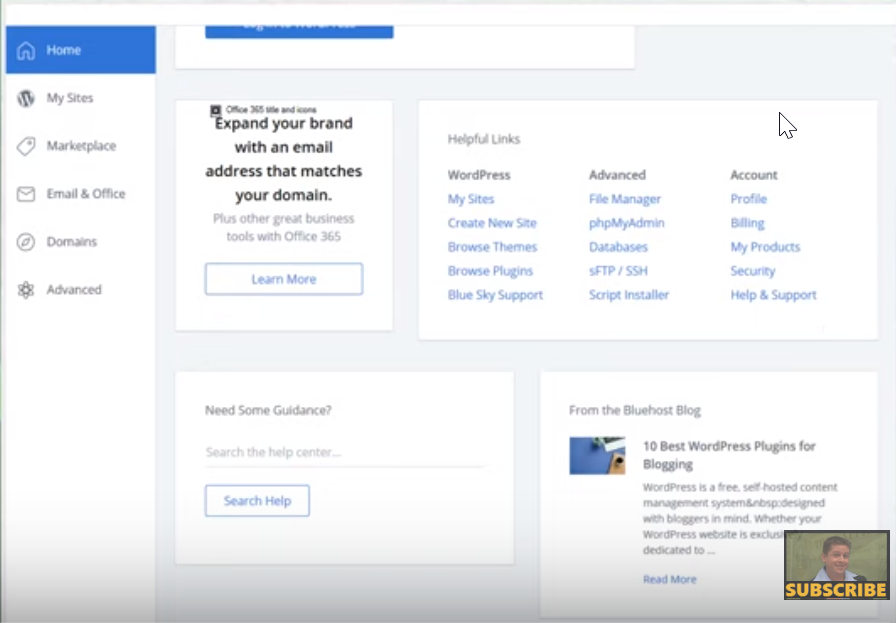
Then, if you haven’t yet, it’s time to get your domain. You can do this directly in BlueHost as well.
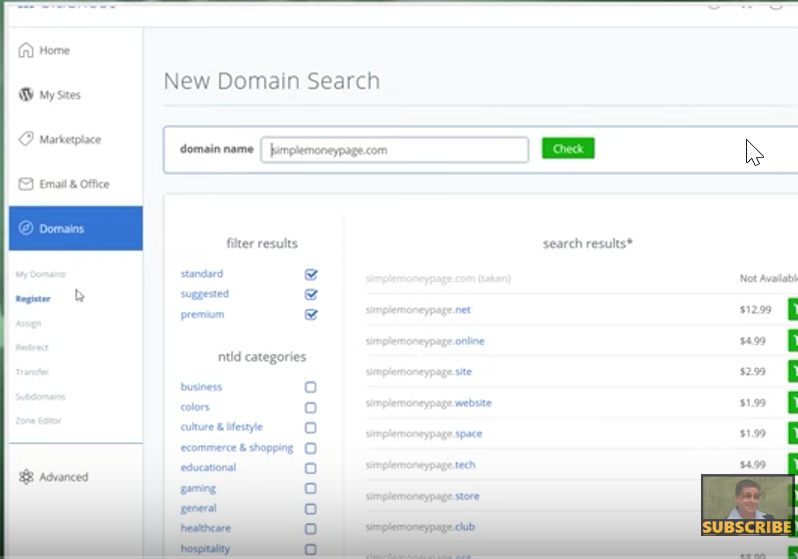
Now once you get your host, the way that I teach you, you’re going to have what’s called a name server. And once you get that, the name server is the same for any and all of your sites.
So you could buy a website, and a domain name, and you could start setting it up instantly, which is what we’re doing here.
I bought this domain name www.SimpleMoneyPage.com a couple of days ago. It’s ready to go. All I have to do is go over to my host’s control panel and add the domain. So you can do the same with your own domain, if you already have it.
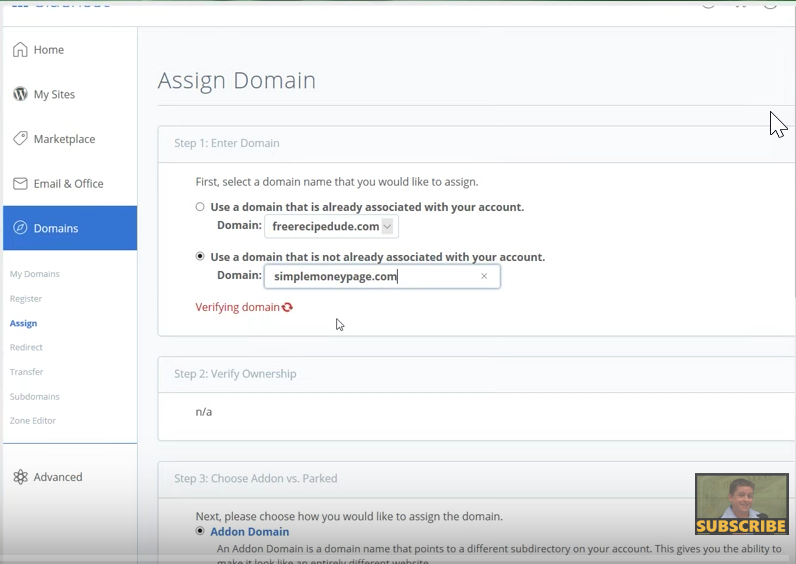
Once your domain is ready, you’ll be prepared to actually create your site. You’ll do this by installing WordPress in your control panel. You go to the ‘My Sites’ page and select ‘Create Site’.
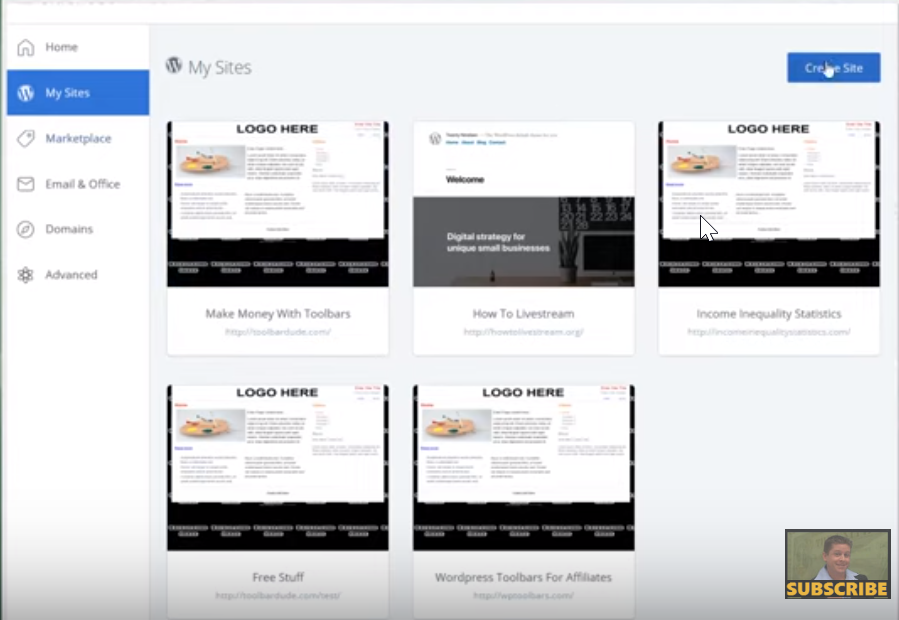
You’ll choose your site name, which will be taken from the domain that you’re using. Our site name will be called Simple Money Page.
Once you finish here, WordPress will be installed. It might take a few minutes, but it shouldn’t take more than 15 at the max.
Customizing WordPress
When WordPress finishes installing, that means your site is created. Now you just have to go in and flesh it out.
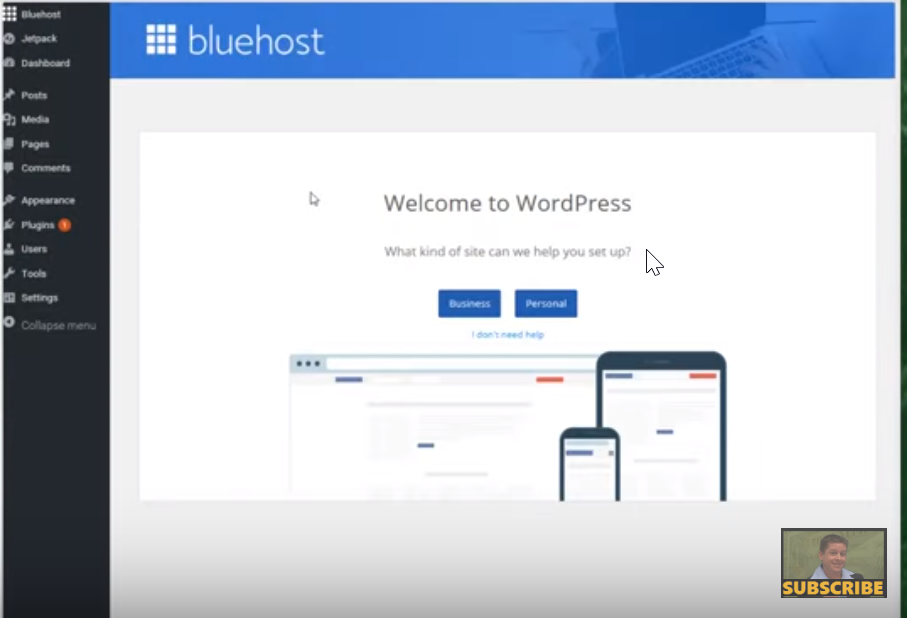
You can start by choosing your theme.
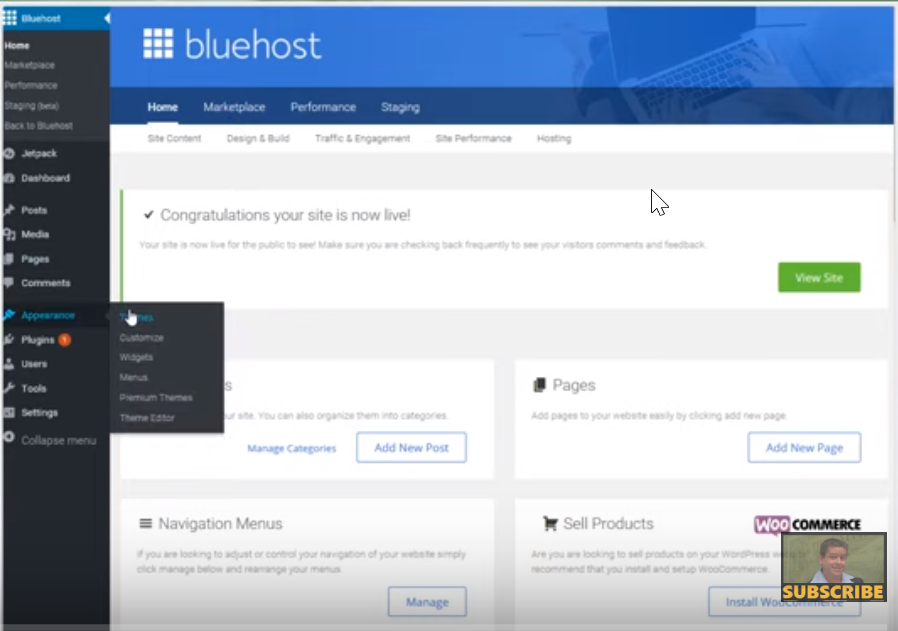
What I’ve provided for you is a theme called Easy Funnel. This allows you to make a funnel in your WordPress quickly and easily.
You can download this theme onto your computer, and then you’ll upload it here into your WordPress site.
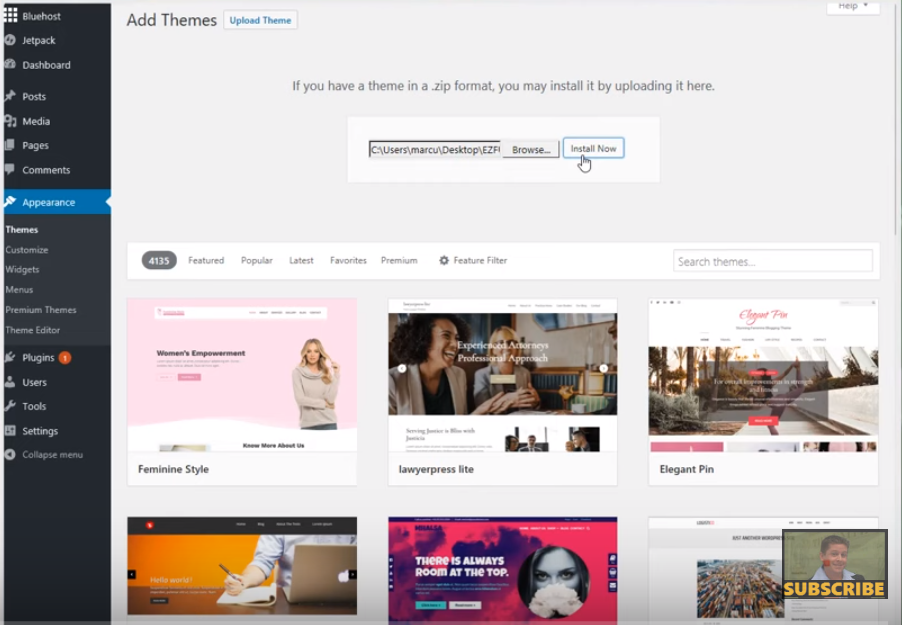
Once you upload the theme, make sure to activate it.
Then, you go to ‘Settings’ and select the ‘General’ page.
Make sure that everything looks the way you want it to, then continue to the ‘Reading’ page.
Select your homepage to be listed as a static page, and change the homepage to “Sample Page” in the dropdown menu.
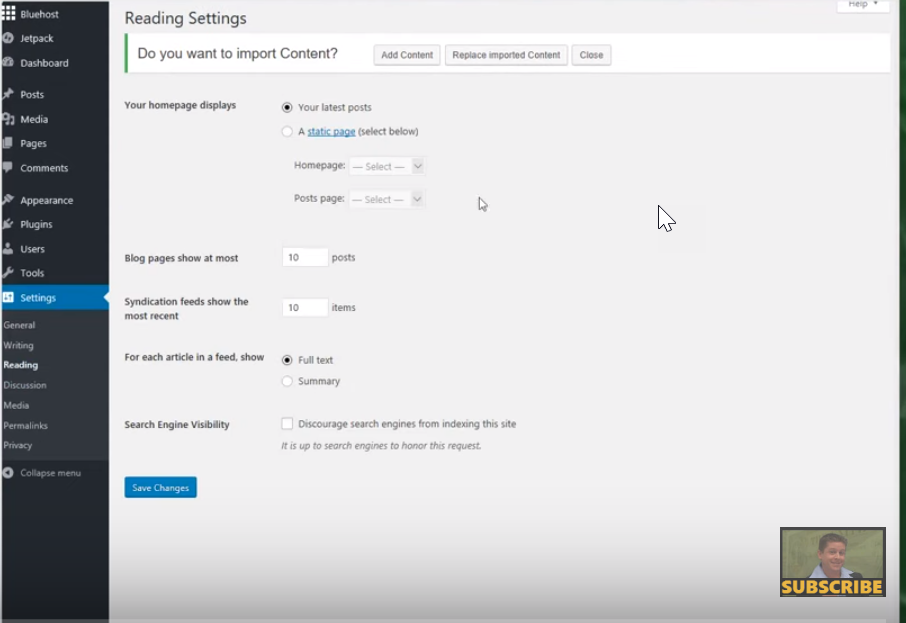
Next, you’ll find your Sample Page in the ‘Pages’ section, and then you’ll edit your sample page.
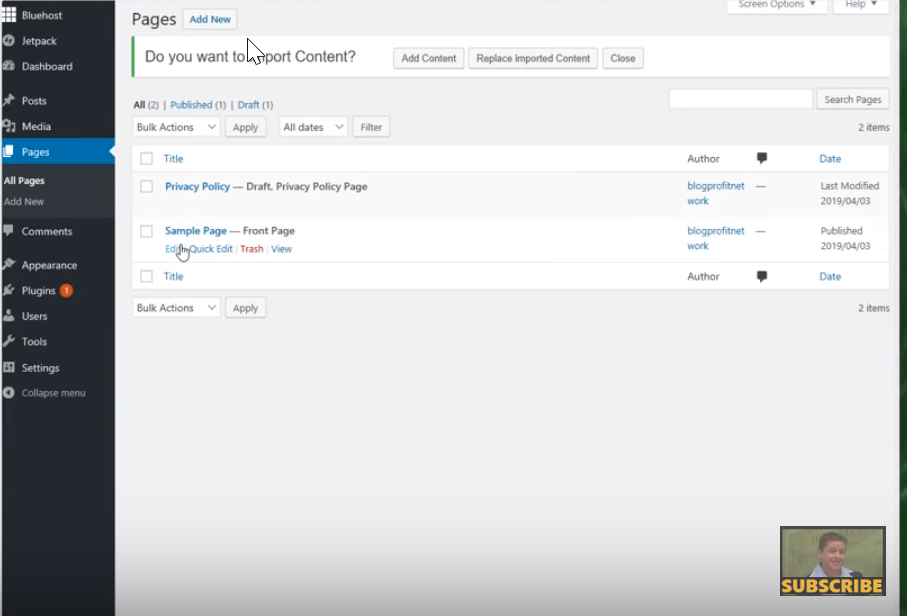
Type in whatever you’d like on this page. If you have something to offer your customers, you could describe it here.
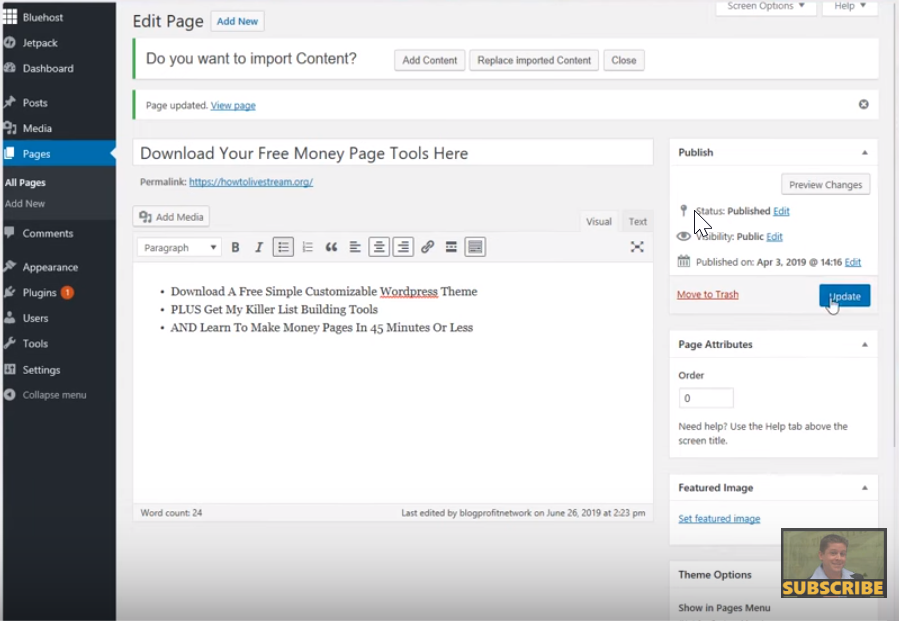
When you’re done, hit ‘Update’.
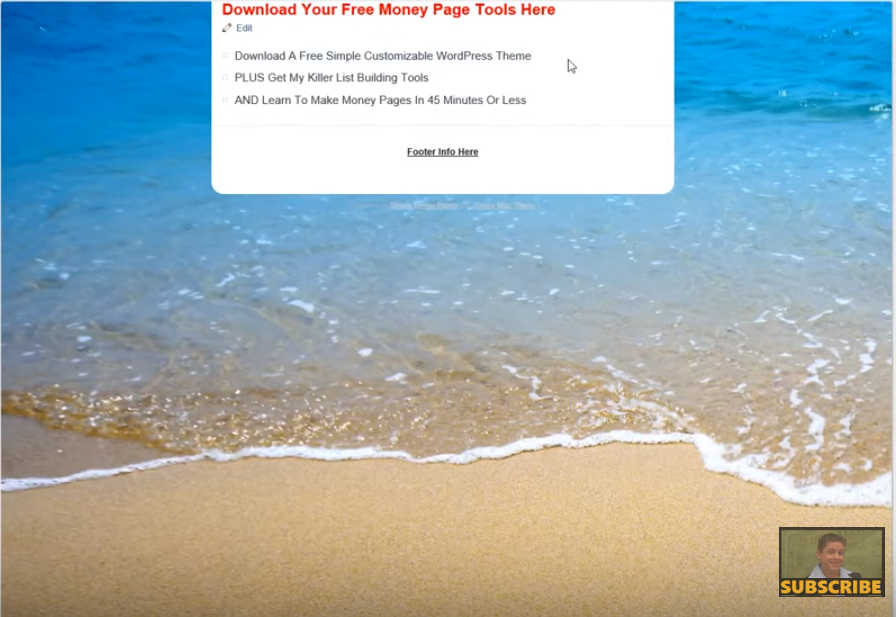
The next step is to add a thank you post. When people subscribe to your site, they’ll be directed to this post.
Under the ‘Post’ section, you can select ‘Add New’, then enter a title for your thank you post. You’ll add the rest of the content later.
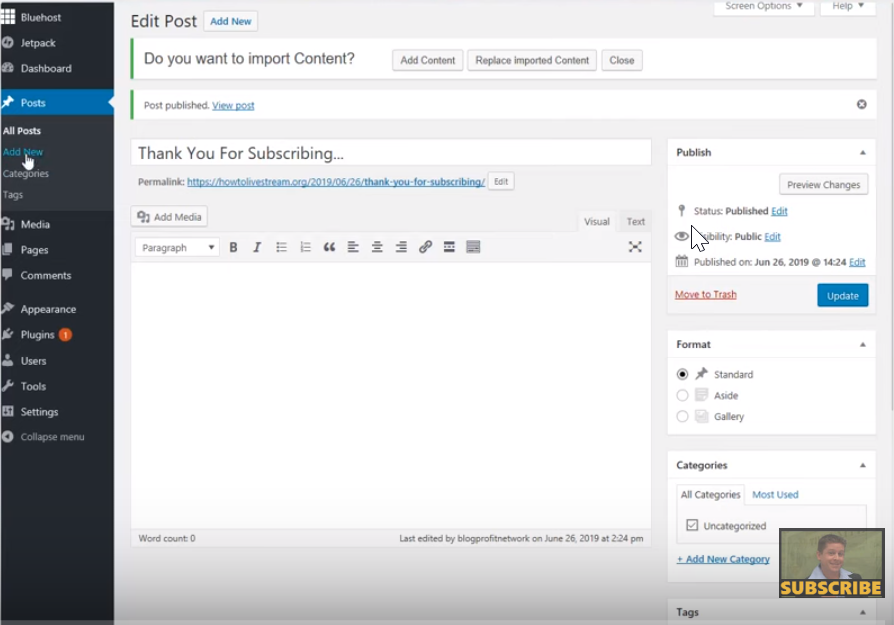
When you’re finished, click on ‘Update’, and you should see your updated page.
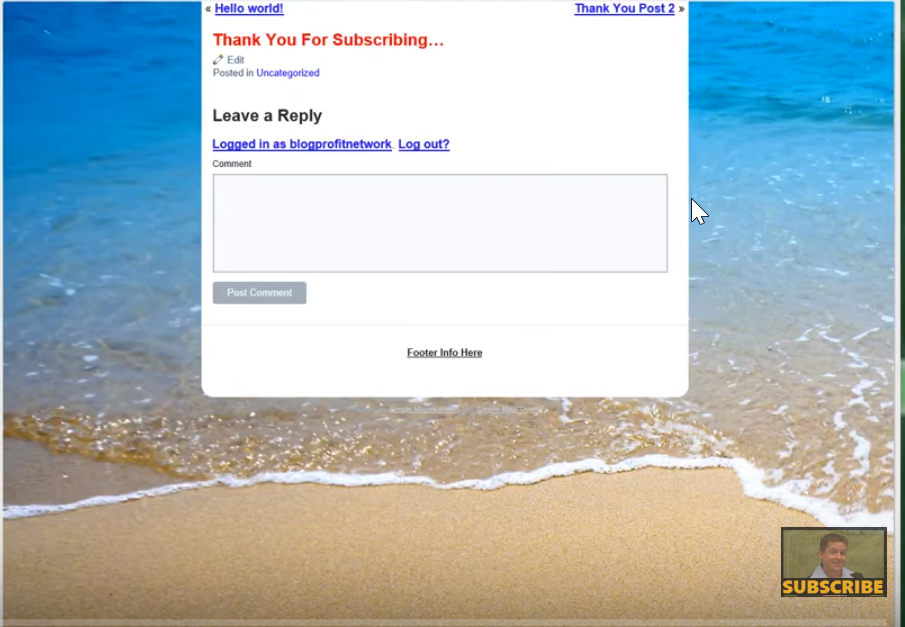
So now you have two pages created. One is your homepage, and one is your thank you page (which is actually a post).
Optin Box
Now, you’ll create an opt in box for your homepage. There are several ways you can do this.
One is by using an autoresponder. I like to use Aweber.
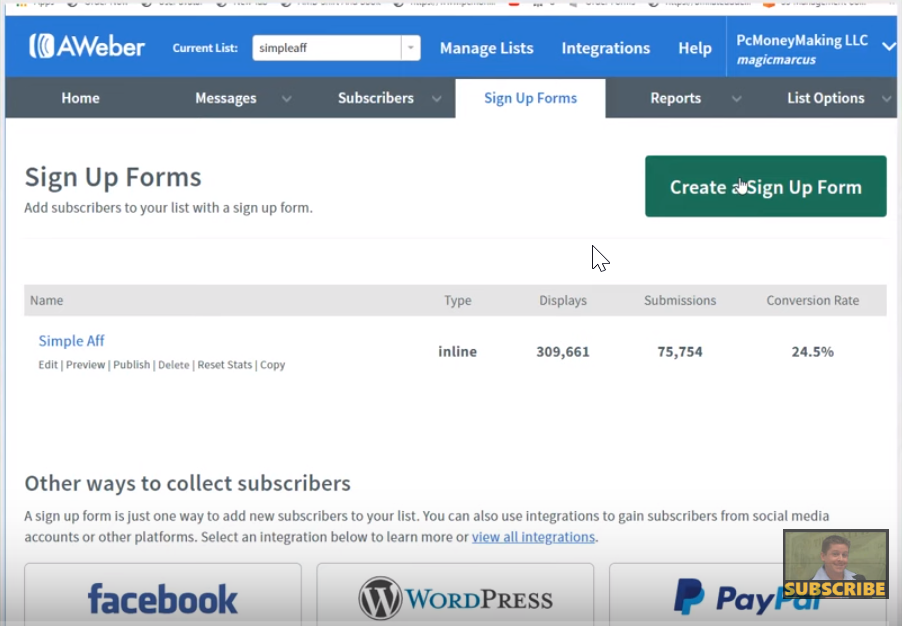
We also have opt in-maker tools you can use, if you’re in the Simple Sites Big Profits course or the MarcusMentor.me program.
If you use my tool, you can enter the URL to the thank you page that you created. Then you just put in your bullet points, whatever you’re giving to your customers.
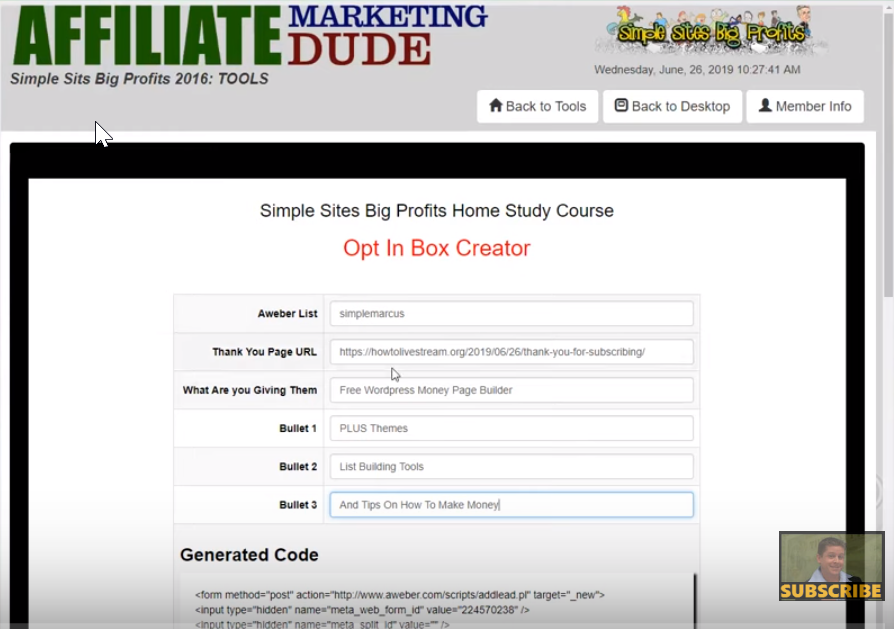
This tool will generate the code for you. You can copy and paste it back into the code for your site homepage.
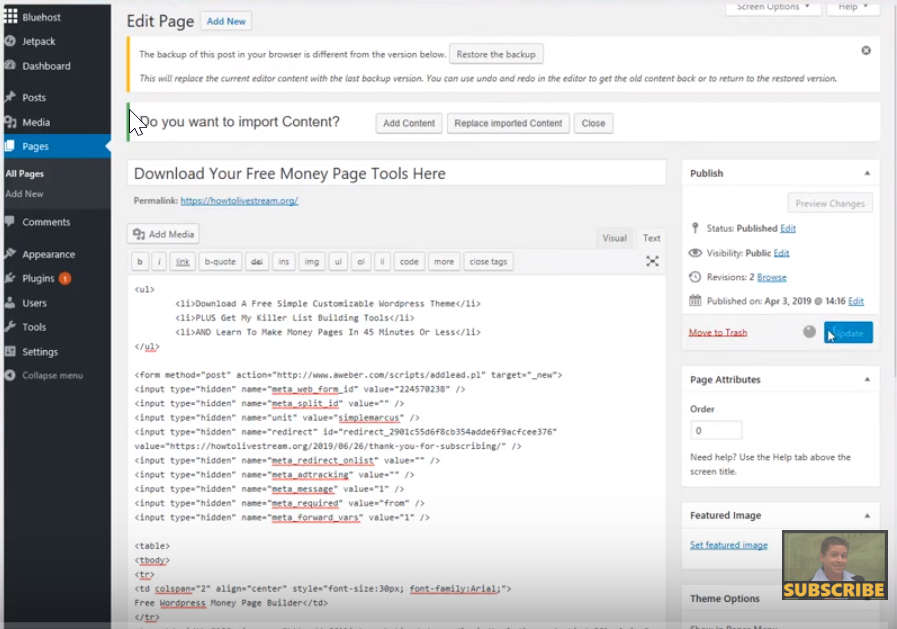
You should now have a page with an opt in box on it. You can download any image with it that you want.
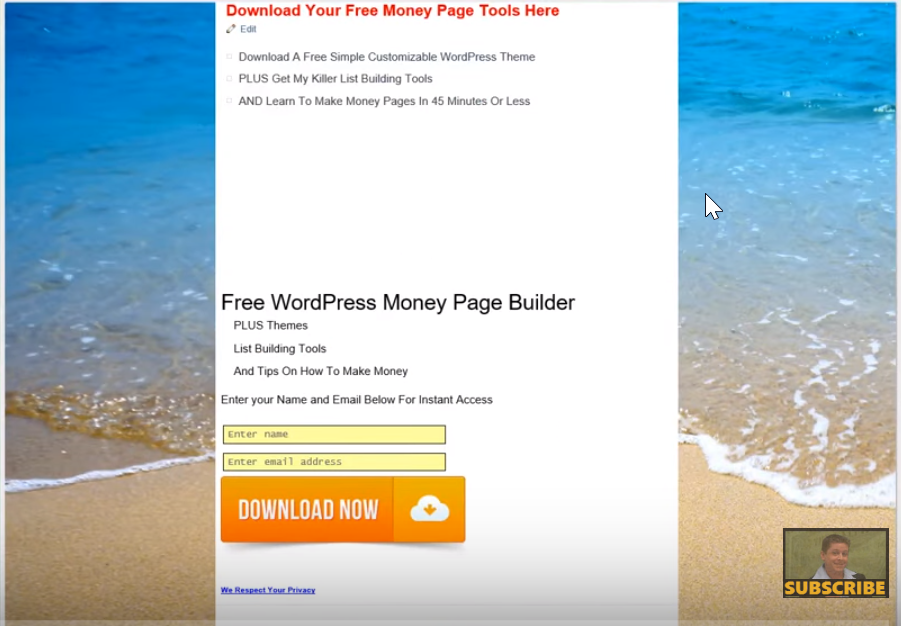
You can edit this opt in box by going back into the edit page for your homepage. If you edit it using the visual display, it makes it a little bit easier. When you’re done, hit ‘Update’.
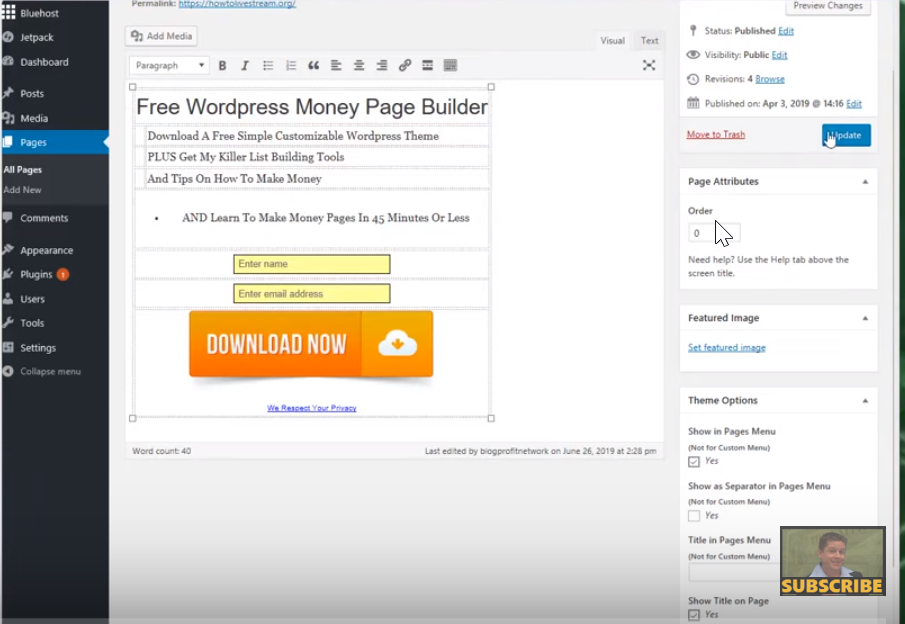
Next you’ll go back to your thank you page to edit the content. Here is where you’ll say thanks to your customers for subscribing. You can also tell them that since they subscribed to your mailing lists, you’ll be sending them emails from time to time.
And this is why this is a money page. It’s where you can make some money right up front.
You want to give your customers things that are relevant. If I’m giving them a workout guide, then you’d want to put an offer for workout stuff, or weight loss, or whatever it may be. But you also want to give them things that make you money.
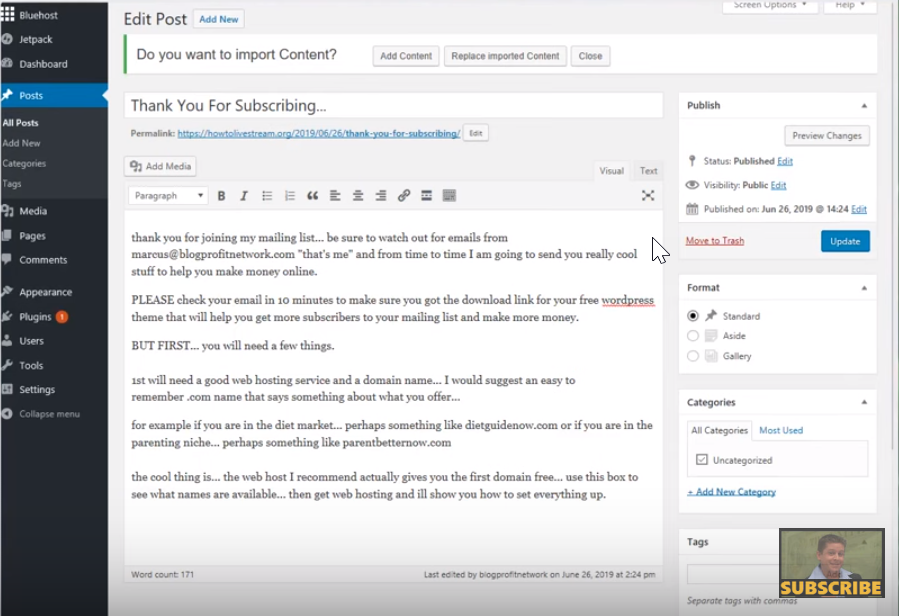
Whichever offer you choose, you’ll have to be a member of an affiliate program that provides the offer. Your program may have something to help you out in making your offer more attractive.
For example, for this site, I’m recommending web hosting and a domain name. I’m part of a hosting affiliate program, and they give me a code for a box that I can place right on my site, so that people can search for domain names right on my page.
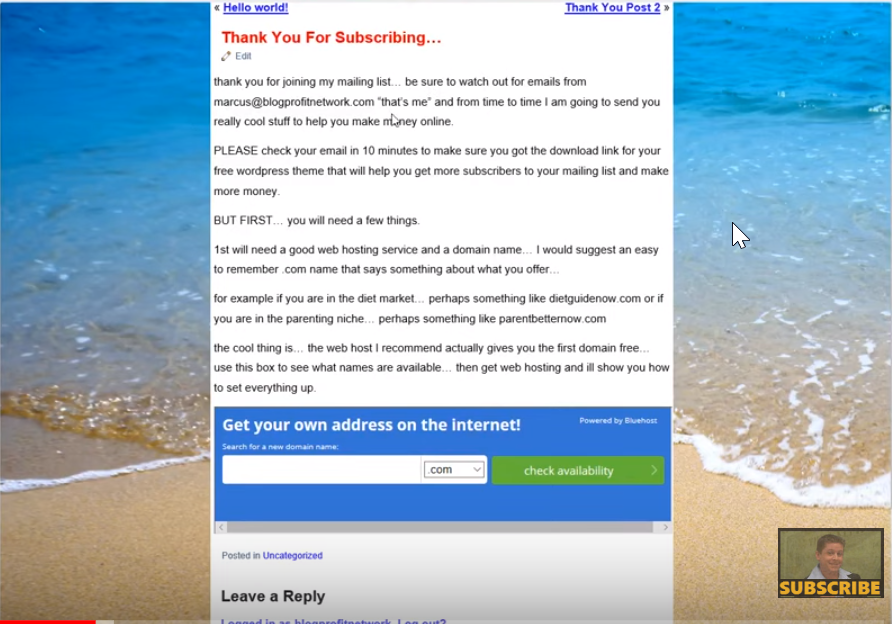
When they search and find one that’s available, they can buy it through my affiliate link, and I get paid when they sign up for hosting.
You can add other offers on your page, too, especially if you’re an affiliate for other programs. For example, I’m an affiliate for Aweber, and my customers might need this autoresponder, so I can provide that for them here, too.
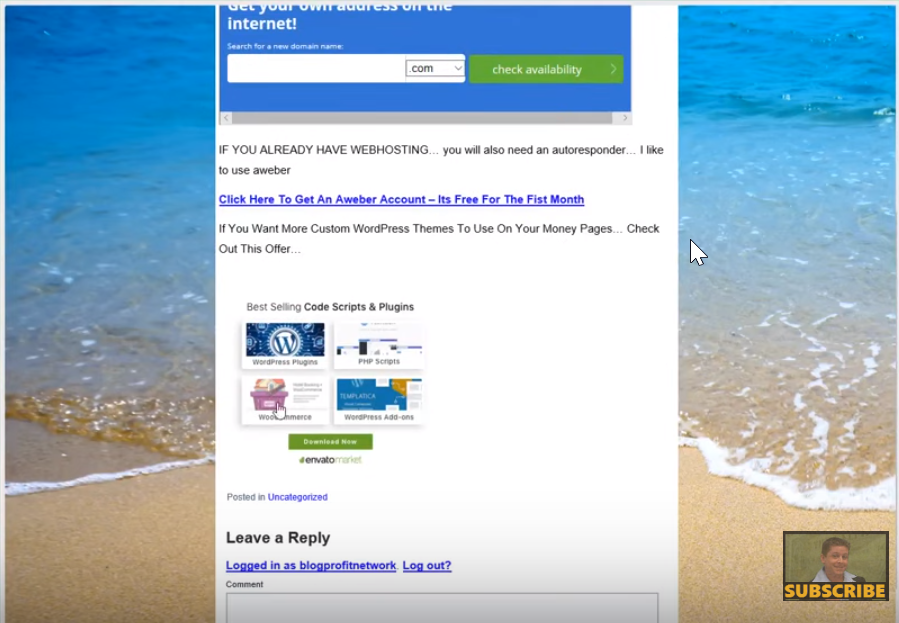
So, as you guys can see, this is truly a money page. And it’s probably a lot easier than you thought!
If you send out offers and you’re an affiliate, you must remember to put an affiliate disclaimer.
To download the theme from this guide, visit www.SimpleMoneyPage.com.

