NEW WPCITY Trainings – every friday :)
Click Here To Watch The Video Now
Join Blog Profit Network To Be On The Live WordPress Profit Calls Every Friday
Creating a Challenge Funnel with WordPress
Hey everyone, it’s Marcus and Jesse here, and today, we want to show you how to create a challenge funnel using WordPress. Now, I know many people talk about funnel builders and expensive software like ClickFunnels or Systeme.io, and yes, those tools work, but I’m going to show you how to get the same results using WordPress without spending a fortune.
Let’s dive in.
What is a Challenge Funnel?
A challenge funnel is a strategy for engaging people with a specific challenge, like “Build a Website in 5 Days” or “Lose Weight Challenge.” The idea is to get them on your email list, provide daily value, and eventually sell them a product. These funnels are incredibly effective for building a list and turning those leads into sales.

Why Use WordPress?
I’ve been in the affiliate marketing game for years, and I can tell you that WordPress is way more Google-friendly and way easier to use than most of these expensive funnel builders. Plus, it’s cheap. Most people don’t realize that you can create a fully functioning challenge funnel on WordPress for a fraction of the cost of those fancy tools.
Setting Up Your WordPress Challenge Funnel
Here’s how you do it:
- Install WordPress: If your domain is set up, you can easily install WordPress using something like WP Toolkit, which Jesse walks you through in the video. It’s straightforward and takes just a few minutes.
- Choose Your Theme: You can pick any theme you like, but I recommend using something simple, like the Simple Blog theme. It’s clean, easy to work with, and won’t slow your site down.
- Create Pages for Your Challenge: The key to a challenge funnel is creating pages for each challenge day (like “Day 1—Setting Up Your Website”). On these pages, you’ll give them daily tasks and valuable content and even add affiliate links to start monetizing.
Must-Have Plugins
To make this process easier, I use a few plugins:
- Classic Editor: This simplifies editing your pages, especially if you’re not a fan of the newer Gutenberg editor.
- Autoresponders: You’ll need a way to collect emails and follow up with your leads, so I recommend AWeber. It’s free for up to 500 subscribers, which is perfect for beginners.
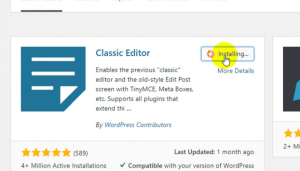

Why Challenge Funnels Work
There are so many reasons why challenge funnels are awesome for building your list and making money. Here are a few benefits:
- Lead Generation: You’re attracting people who are already interested in what you’re offering, so building your list becomes easy.
- Engagement: Participants stay engaged with daily tasks, progress tracking, and community interaction. This is key for keeping them motivated and invested.
- Content Delivery: You give them valuable tips and resources to help them achieve their goals every day.
- Monetization: Throughout the challenge, you can drop affiliate links or upsell products to make money as they move through each day.
Automating and Scaling with WordPress
One of the best things about using WordPress for your challenge funnel is how easily you can automate everything. WordPress handles everything from sending follow-up emails to upselling your products. Plus, it’s scalable. WordPress can handle it whether you’ve got 100 or 1,000 people in your challenge.
I’ve had students who use challenge funnels to make serious money. One of them is pulling in $150,000 a month just using this method. And the best part? You can start small. You don’t need a fancy tool or big team—just a basic WordPress setup.
So, if you’re considering building a challenge funnel, I advise starting with WordPress. It’s affordable, effective, and way easier than you might think. You can get your funnel up and running in a few hours, start collecting emails, and make money without investing in expensive software.
Ready to build your own? Visit WPCity.com for all the tools and resources you need to get started. Good luck, and I can’t wait to see what you create!






