How To Use ChatGPT Scheduled Tasks And Make Money Online
New Video – Facebook Ai Money Bots – Make $1000 A Week
Discover how to use ChatGPT Scheduled Tasks to automate workflows, create content, and make money online. Learn the strategies to earn $1,000 a week!
In the fast paced world of online business, finding tools that streamline workflows and boost productivity is essential. ChatGPT Scheduled Tasks, a groundbreaking feature from OpenAI, offers just that. With its ability to automate reminders, create content, and manage daily tasks, this tool not only simplifies your life but also opens doors to earning substantial income online.
In this blog, we’ll explore how you can use ChatGPT Scheduled Tasks to automate your work, grow your audience, and potentially make $1,000 a week or more. From setting up reminders to creating automated content strategies, this guide has you covered. Let’s dive in!
What Are ChatGPT Scheduled Tasks?
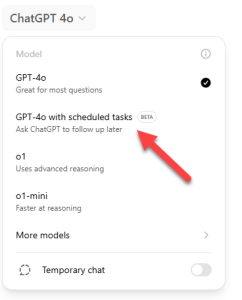
ChatGPT Scheduled Tasks is a feature introduced in ChatGPT 4.0 that allows you to automate repetitive tasks. Think of it as a virtual assistant that handles everything from daily reminders to creating content for your business. Here’s what it can do for you:
- Send daily summaries of trending news in your niche.
- Create blog posts tailored to trending topics.
- Generate email drafts for your mailing list.
- Provide reminders for deadlines and tasks.
This tool is particularly valuable for content creators, bloggers, and affiliate marketers who need a consistent flow of content to engage their audience.
How To Use ChatGPT Scheduled Tasks:
1: Enable ChatGPT Scheduled Tasks
- Open ChatGPT and select the ChatGPT 4.0 with Scheduled Tasks feature.
- Toggle the feature on. Once active, the interface will indicate that tasks are enabled.
- You’re now ready to schedule your first task.

2: Set Up a Daily Reminder
Start with a simple task like setting a daily reminder:
- Example: Type, “Remind me every day to check my email at 9 a.m.”
- ChatGPT will confirm the task and send reminders via:
- Desktop notifications.
- The in app taskbar.
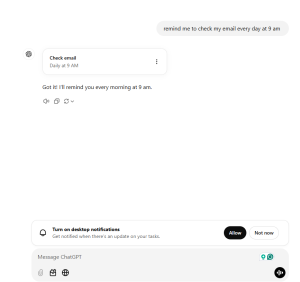
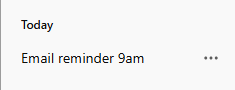
This ensures you stay organized and consistent with your routine.
Automating Content Creation with ChatGPT
One of the most powerful applications of Scheduled Tasks is content automation. Whether it’s blog posts, newsletters, or social media updates, ChatGPT can handle it all. Here’s how:
Automate News Summaries
- Schedule ChatGPT to fetch and summarize trending news in your niche.
- Example: “Find today’s top laptop news and summarize it for a blog post.”
- Set the task for a specific time, like 4:30 p.m.
- Edit the draft for SEO and publish.

Create Daily Blog Posts
Generate blog posts effortlessly:
- Ask: “Write a blog post on the latest AI trends.”
- Review and optimize the content for search engines before publishing.
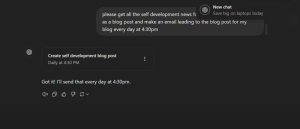
Practical Use Cases for ChatGPT Scheduled Tasks
1. Building a Mailing List
Email marketing is a proven method for generating income. Use ChatGPT to:
- Write lead magnets like “The Ultimate Laptop Buying Guide for Gamers.”
- Schedule follow up emails with product recommendations or blog summaries.
- Include affiliate links for high-ticket items to boost commissions.
2. Generating Newsletter Content
Keep your audience engaged by automating newsletters:
- Summarize daily news and convert it into email content.
- Link back to your blog posts to drive traffic and affiliate sales.
3. Creating Social Media Updates
Leverage ChatGPT for social media:
- Generate ideas for Instagram posts, Pinterest pins, or Facebook updates.
- Schedule posts to maintain an active online presence.
Overcoming Limitations of ChatGPT Scheduled Tasks
While this feature is incredibly useful, it’s not perfect:
- Email Integration: Tasks currently send only links to drafts, not full content.
- Editing Requirements: Generated content often requires manual tweaks for quality and SEO.
Advanced Strategy: Make $1,000 a Week with ChatGPT
To build a lucrative system, combine Scheduled Tasks with strategic planning:
Step 1: Choose a Profitable Niche
Focus on niches with high demand, such as:
- Laptops and tech.
- Weight loss and fitness.
- Productivity and self development.
Step 2: Build a Content Funnel
- Use ChatGPT to create free resources like guides and checklists.
- Attract visitors to your website with valuable content.
- Capture their email addresses to grow your mailing list.
Step 3: Automate Follow-Ups
- Schedule daily blog posts on trending topics.
- Draft promotional emails for your affiliate products.
- Use these to keep your audience engaged and drive sales.
ChatGPT Scheduled Tasks is more than a productivity tool. it’s your ticket to building a thriving online business. By automating reminders, content creation, and email marketing, you can focus on scaling your efforts and reaching new income milestones.
Start using ChatGPT to grow your online business today. For more insights and strategies, visit AIProfitScoop.com and subscribe for updates. Don’t miss out on the opportunity to automate your success!.




