ChatGpt Canvas – Your New $150K Job
Are you dreaming of making a six-figure income but have zero programming skills? With the new ChatGPT 4.0 Canvas, turning that dream into a reality is no longer far-fetched. In today’s post, I will walk you through how you can leverage this powerful tool to make serious money online, up to $150,000 a year, without ever needing to learn complex coding or spend thousands of dollars on a computer science degree.

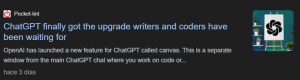
What is ChatGPT Canvas?
ChatGPT Canvas is a new feature integrated into ChatGPT, specifically within the GPT-4.0 environment, which enables a more dynamic and interactive coding experience. Think of it as an advanced playground for developers and content creators that combines the power of AI with real-time coding and debugging capabilities.
Key Features of ChatGPT Canvas:
- Enhanced Coding Interface:
- Unlike traditional ChatGPT, which primarily deals with text-based prompts, ChatGPT Canvas provides a visual and interactive coding environment.
- You can enter code in real-time, debug, and edit it directly in a canvas-style layout.
- Real-Time Code Execution:
- The Canvas mode supports live coding and testing, allowing users to see immediate changes or results from their code.
- The interface is designed to toggle between different coding modes, making switching from editing to testing easier.
- Multi-Purpose Applications:
- ChatGPT Canvas can be used with various coding languages and frameworks, such as HTML, CSS, JavaScript, and Python.
- It’s useful for building prototypes, web applications, simple software, or data visualizations.
- Code Debugging and Learning:
- The canvas provides step-by-step code generation and debugging.
- If you have a piece of code that doesn’t work, you can paste it into the canvas, and ChatGPT will help identify errors, suggest optimizations, and even refactor the code.
- User-Friendly Layout:
- The layout often includes a code editor on one side and an interactive view (e.g., browser view, compiled output) on the other.
- This makes it easier to learn coding concepts, build plugins, design layouts, or even implement backend logic without switching between different applications.
- Real-Time Collaboration:
- ChatGPT Canvas is designed to facilitate collaboration, making it a potential tool for teams working on projects remotely.
- You can share your canvas and code setup with others, allowing live coding sessions and debugging walkthroughs.
Why ChatGPT Canvas?
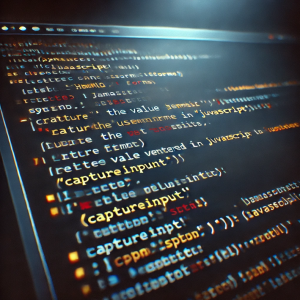
The internet thrives on programming. Whether looking at websites, online services, or apps, everything runs on code. Traditionally, programming has been a skill that requires extensive training, but now, ChatGPT Canvas has changed the game entirely. With this tool, anyone can handle basic (and even some advanced) coding tasks without experience. Think of it like having a personal programmer on standby 24/7, ready to assist you at a fraction of the cost.
This AI tool isn’t just about generating simple code snippets. It allows you to interact, modify, and implement code in real time, making it a powerful resource for aspiring developers, freelance service providers, and digital entrepreneurs.
Did you know millions already make over $100,000 a year just by offering simple programming services online? And now, thanks to AI, you can step into that world without traditional programming knowledge. Just look at some of the biggest freelance platforms like Upwork or Fiverr, where small programming jobs, website tweaks, and bug fixes rake in billions collectively every year.
So, how exactly can you tap into this market with ChatGPT 4.0 Canvas?
Step 1: Understand the Basics of ChatGPT Canvas
Before jumping into how to make money, let’s break down how ChatGPT 4.0 Canvas works. This isn’t your ordinary chat interface. Instead, Canvas opens up a code editor-like environment that allows you to interact with code and make changes on the fly. For example, you could ask it to create a WordPress plugin, edit code files, or troubleshoot issues in real time. When you type in a command, it doesn’t just spit out a block of code and leave you hanging. It actively engages with the content, modifying, testing, and fixing the code as needed.
For instance, you could start by saying, “Create a WordPress plugin that downloads the sitemap and lists the post titles and URL slugs,” and ChatGPT will build the entire structure for you step-by-step. You can then ask it to add new features, like a dropdown menu or export functionality, and it will integrate them seamlessly.
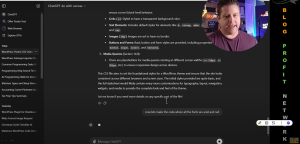
| Task | Price Range ($) | Time to Complete | AI Capability (0-100) |
|---|---|---|---|
| Website Development | 500 – 5,000 | 1 week – 3 months | 50 |
| Mobile App Development | 2,000 – 50,000 | 1 month – 6 months | 30 |
| Bug Fixes and Maintenance | 25 – 200 per issue | 1 hour – 1 week | 40 |
| API Integration and Development | 200 – 5,000 | 1 day – 4 weeks | 60 |
| eCommerce Development | 1,000 – 10,000 | 2 weeks – 3 months | 40 |
| Custom Software Development | 1,000 – 50,000+ | 1 month – 12 months | 20 |
| WordPress Customization | 100 – 3,000 | 1 day – 1 month | 70 |
| Front-End Development (HTML/CSS/JS) | 100 – 3,000 | 1 day – 1 month | 60 |
| Back-End Development | 300 – 10,000 | 1 week – 3 months | 50 |
| Data Scraping and Automation | 100 – 2,000 | 1 day – 2 weeks | 80 |
| Database Setup and Optimization | 100 – 3,000 | 1 day – 1 month | 50 |
| Script Writing and Automation (Shell, Python) | 50 – 1,500 | 1 day – 2 weeks | 80 |
| CMS Development and Customization | 500 – 5,000 | 1 week – 3 months | 60 |
| UX/UI Design and Prototyping | 300 – 3,000 | 1 week – 1 month | 40 |
| Chatbot Development | 500 – 5,000 | 1 week – 2 months | 70 |
| Machine Learning Model Development | 1,000 – 20,000 | 1 month – 4 months | 60 |
| Game Development | 1,000 – 50,000+ | 1 month – 6 months | 30 |
| DevOps and Continuous Integration | 500 – 5,000 | 1 week – 1 month | 50 |
| Cloud Infrastructure Setup | 500 – 10,000 | 1 week – 2 months | 40 |
| Security Audits and Penetration Testing | 500 – 10,000 | 1 week – 1 month | 30 |
Step 2: Start Small with High-Demand Coding Jobs
One of the fastest ways to start making money is by offering simple coding services on platforms like Fiverr or Upwork. Some high-demand tasks include:
- Malware Removal: Millions of websites get hacked yearly, and business owners are willing to pay a premium to fix them. You can use ChatGPT to scan a site’s files, find vulnerabilities, and generate scripts to patch security flaws without a formal IT background.
- Website Customizations: Small website tweaks, like changing fonts, colors, or button placements, can be easily handled with a few lines of CSS or HTML. ChatGPT can guide you through each step and even test changes in real-time.
- API Integration: APIs connect different software services. While traditionally a complex task, ChatGPT can help you understand the basics, troubleshoot, and implement integrations for clients.
These are just a few examples. The key here is to focus on mastering one simple skill. Once you become proficient, you can start charging more for your services and building a reputation in that niche.
Step 3: Use ChatGPT Canvas for Bigger Projects and Passive Income
Now, let’s talk about scaling. There’s only so much you can earn trading hours for dollars. But what if you could build something once and get paid for it repeatedly? ChatGPT Canvas can help you create digital products like plugins, tools, or even full-fledged apps, which you can sell on platforms like CodeCanyon or your site.
Here are some examples:
- WordPress Plugins: You could build a simple plugin that adds new functionality to WordPress sites, such as a restaurant menu display or a countdown timer.
- Digital Tools: Think calculators, content generators, or SEO tools. These products sell thousands of copies at $10-$50 each.
- Custom Scripts: Build scripts that automate mundane tasks, like email management or data entry, and license them to businesses.
Imagine creating a simple plugin that helps bloggers format their posts or a tool that automates social media posting. Once developed, you can sell licenses or memberships, making monthly money without lifting a finger.


Step 4: Offer Advanced Services or Consultations
You can offer more advanced services once you get comfortable using ChatGPT Canvas. Many small businesses, agencies, and entrepreneurs are willing to pay top dollar for custom programming solutions, whether a custom WordPress site, a Shopify integration, or building interactive quizzes for their site.
You can position yourself as a consultant, charge a premium, and even partner with other professionals to offer comprehensive solutions. With AI doing most of the heavy lifting, your job is understanding the client’s needs and directing the AI to build the right solution.
Pro Tip: Use ChatGPT to Learn Programming on the Go
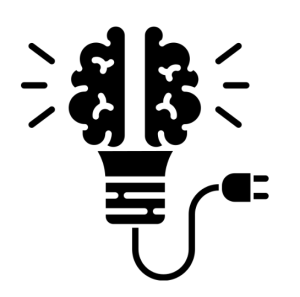
Even if you start as a complete beginner, ChatGPT Canvas can teach you programming as you go. As you interact with the tool, asking questions, making changes, and troubleshooting errors, you’re gaining valuable coding skills that would otherwise take months (or even years) to learn through traditional methods. Over time, you’ll be more confident in making tweaks, creating new features, and building standalone projects.
Step 5: Build a Business Around Your Skills
The true power of ChatGPT Canvas comes into play when you transition from a service provider to a business owner. Here’s a roadmap to get started:
- Start by offering small services on freelance platforms to get your feet wet and build a portfolio.
- Create a few small digital products and list them on marketplaces like CodeCanyon.
- Automate simple business tasks for clients using your AI-powered scripts, like email management or CRM setups.
- Launch your brand or agency offering specialized services or products in a niche, such as WordPress development, automation tools, or small business solutions.
Some interesting facts and features about ChatGPT Canvas:
- Dynamic Visual Interface
- Designed for Non-Coders and Coders Alike
- Supports Multi-Modal Inputs
- Great for Building and Debugging Real Software
- Interactive Learning Environment
- Real-Time Project Collaboration
- Cross-Platform Compatibility
- Context-Aware Code Assistance
- AI-Powered Design Integration
- Automated Documentation and Code Comments
- Smart Code Refactoring
- Built-in Data Analysis and Visualization
- Ability to Create and Test Web Pages Instantly
- Automated Code Style Enforcement
- Integrated with GPT-4.0’s Advanced Language Understanding.
With the right approach, ChatGPT 4.0 Canvas can be your gateway to building a six-figure business, even if you have zero coding experience today.
If you’re serious about making money online using AI tools like ChatGPT Canvas, now is the time to dive in. The software market is growing rapidly, and the demand for developers (even AI-assisted ones) has never increased. Start small, learn as you go, and keep building until you reach your income goals.
For more tips and step-by-step tutorials, join our AI Profits Challenge and take the first step towards transforming your financial future using these revolutionary tools. Let’s make 2024 the year you finally unlock your potential and start making serious money online!
Here are some SIMPLE yet profitable programming tasks and jobs from fiverr.
| Task | Avg Cost ($) | Difficulty Level (1-5) |
|---|---|---|
| Malware removal from websites | 50 | 2 |
| Website performance optimization | 70 | 3 |
| API integration for websites or apps | 100 | 4 |
| Create custom WordPress plugins | 150 | 4 |
| Fix website bugs or errors | 40 | 2 |
| Add reCAPTCHA to forms | 30 | 1 |
| Automate data entry with a script | 60 | 2 |
| Develop simple web scrapers | 80 | 3 |
| Convert PSD to HTML/CSS | 75 | 3 |
| Build a basic CRUD application | 120 | 4 |
| Create RESTful APIs | 150 | 4 |
| Set up email automation | 40 | 2 |
| Create login and registration systems | 90 | 3 |
| Fix HTML/CSS layout issues | 35 | 2 |
| Mobile responsiveness adjustments | 50 | 3 |
| Add social media login to websites | 50 | 3 |
| Fix database errors | 70 | 3 |
| Customizing Shopify or WooCommerce themes | 100 | 3 |
| Convert HTML website to WordPress | 90 | 3 |
| Automate tasks using Python scripts | 100 | 4 |
| Develop simple Chrome extensions | 120 | 4 |
| Implement payment gateways | 120 | 4 |
| Migrate website from one hosting to another | 60 | 2 |
| Add SSL certificate to websites | 25 | 1 |
| Write unit tests for existing code | 30 | 2 |
| Debug and fix JavaScript errors | 60 | 3 |
| Create a contact form for a website | 35 | 2 |
| Data scraping from websites to CSV | 20 | 1 |
| Create dynamic forms using JavaScript/jQuery | 50 | 2 |
| Implement Google Analytics tracking | 40 | 2 |
| Convert website to a PWA | 200 | 4 |
| Create a chatbot | 120 | 4 |
| Write SQL queries for database manipulation | 25 | 2 |
| Set up WordPress security plugins | 20 | 1 |
| Fix cross-browser compatibility issues | 50 | 2 |
| Set up a VPS server | 30 | 2 |
| Develop a landing page | 70 | 3 |
| Create custom email templates | 80 | 3 |
| Automate social media posting | 40 | 2 |
| Create Google Sheets automation scripts | 40 | 2 |
| Fix PHP-related bugs in websites | 40 | 2 |
| Implement two-factor authentication | 70 | 3 |
| Build simple mobile apps | 100 | 4 |
| Convert Excel sheets to web apps | 75 | 3 |
| Integrate Google Maps API into websites | 25 | 2 |
| Add or fix website animations | 35 | 2 |
| Create a countdown timer for websites | 60 | 3 |
| Build a portfolio website for freelancers | 150 | 4 |
| Convert legacy code to a modern framework | 50 | 2 |
| Fix broken links and redirects on websites | 35 | 2 |
| Set up cron jobs for automated tasks | 60 | 3 |
| Write Python scripts for web scraping | 40 | 2 |
| Develop browser automation scripts | 50 | 3 |
| Implement lazy loading on websites | 20 | 1 |
| Convert data files | 70 | 3 |
| Fix WordPress white screen of death | 100 | 4 |
| Build a custom admin dashboard | 80 | 3 |
| Implement OAuth login for apps | 30 | 2 |
| Create a custom CMS for a blog | 25 | 1 |
| Set up automatic backups for websites | 50 | 2 |
| Create WordPress child themes | 70 | 3 |
| Create a custom shortcode for WordPress | 40 | 2 |
| Fix mobile navigation issues | 20 | 1 |
| Add custom fonts or icons to a website | 40 | 2 |
| Implement cookie consent banners | 30 | 2 |
| Design custom 404 error pages | 40 | 2 |
| Create multi-step forms for websites | 50 | 3 |
| Implement push notifications on websites | 80 | 3 |
| Design and develop a pricing table | 100 | 4 |
| Convert CSV to SQL database | 75 | 3 |
| Build responsive email signatures | 150 | 4 |
| Design a user authentication system | 80 | 3 |
| Develop a referral system | 90 | 3 |
| Integrate third-party API | 40 | 2 |
| Implement image lazy loading | 60 | 3 |
| Create JWT authentication | 50 | 2 |
| Build a simple blogging platform | 40 | 3 |
| Create reusable components for React apps | 30 | 2 |
| Implement file upload functionality | 100 | 4 |
| Set up SEO-friendly URL structures | 50 | 3 |
| Optimize images for website performance | 80 | 3 |
| Develop an inventory management system | 40 | 2 |
| Automate bulk file uploads/downloads | 60 | 3 |
| Implement caching mechanisms | 50 | 2 |
| Design database schema for a project | 80 | 3 |
| Build custom landing pages | 50 | 2 |
| Fix WordPress permalink issues | 35 | 2 |
| Create product filters for e-commerce | 50 | 3 |
| Set up domain emails | 60 | 3 |
| Develop a chatbot for customer support | 40 | 2 |
| Automate data visualization dashboards | 50 | 3 |
| Create simple WordPress landing pages | 35 | 2 |
| Build a live chat system for websites | 50 | 3 |
| Write custom scripts for Shopify stores | 60 | 3 |
| Fix pagination issues on websites | 40 | 2 |
| Integrate third-party payment systems | 50 | 3 |
| Implement infinite scrolling on websites | 35 | 2 |
| Create a photo gallery using JavaScript/CSS | 50 | 3 |
| Automate FTP uploads via a script | 60 | 3 |
| Build a form submission system | 40 | 2 |




