How to Make Money Using PowerPoint & Copilot

Have you ever thought about using PowerPoint as more than just a presentation tool? What if I told you that you could create content and products that put money in your pocket with the right AI tools? Today, I will show you exactly how to do that using Microsoft PowerPoint and its hidden gem, Copilot—an AI tool that creates entire presentations and content for you, almost on autopilot!
This AI tool isn’t as widely discussed as ChatGPT, but it’s just as powerful (if not more so) when creating profitable online content. Whether you’re a blogger, building a faceless YouTube channel, creating social media posts for Instagram, Pinterest, or Facebook, or just trying to monetize any content, this tool can make it happen in a fraction of the time.
In this guide, I’ll take you through:
- What the tool is and why it’s a game changer.
- There are different ways to leverage it to make money.
- Real examples of using Copilot and PowerPoint to build profitable online businesses.
- Step-by-step instructions on creating content, courses, and products that generate income.
What is Microsoft Copilot?

Copilot is an AI assistant that works directly within Microsoft Office products like PowerPoint, Excel, and Word. It allows you to generate high-quality presentations, create content for videos, design social media posts, and more—all with a few simple commands.
You type in what you want, and Copilot does the rest. Imagine telling it, “Create a presentation about the top 10 ways to train your dog. ” Within seconds, you have a fully fleshed-out PowerPoint presentation complete with images, research, and a layout designed to engage your audience.
Why is this Tool So Powerful?
This isn’t just another content creation tool; Copilot uses Microsoft’s deep integration to craft professional content, making converting that content into money-making products and presentations easier. You don’t have to spend hours researching, designing, or formatting. The tool does all that heavy lifting for you!.
Ways to Make Money Using PowerPoint and Copilot

Here are some key methods to use this tool to generate profit:
1. Create Webinars and Presentations for Selling Digital Products
In minutes, you can turn a simple PDF, checklist, or article into a full-fledged webinar. Use AI voices and automation to create webinars where you don’t need to present live—automate it and let the sales roll in!
For example, let’s say you have a step-by-step guide on starting a blog. Copilot can break that guide into a series of slides, and you can then add AI narration to convert it into a 30-minute automated webinar. Include affiliate links or product recommendations; now, you have a passive income stream.
2. Transform Boring Blog Posts into Dynamic Video Content
Instead of a static blog post, turn that same content into video tutorials, interactive guides, and slideshows. This expands your reach to platforms like YouTube, where video content gets more engagement and visibility.
Paste the text from your post into Copilot and command it to create slides that follow the structure of your post. Next, ask it to generate a voiceover script for each slide, and you’ve got a complete video production without ever speaking a word!
3. Create Affiliate-Driven Ebooks and Digital Products
Use Copilot to repackage your content into ebooks with embedded affiliate links. You can sell these ebooks on platforms like Amazon or use them as lead magnets to build your email list.
For instance, let’s say you’ve found a profitable niche like “health supplements.” You can use Copilot to generate a small ebook about natural supplements for weight loss, sprinkle in some affiliate links, and either sell or give it away in exchange for email sign-ups.
4. Build Social Media Campaigns Quickly
Rather than creating one-off posts, use Copilot to build a full social media campaign with structured posts, targeted captions, and engaging visuals. You can quickly churn out a month’s content in just a few hours.
You can also generate Pinterest pins, Instagram carousels, and Facebook posts from a single Copilot-generated PowerPoint presentation.
How to Create a Presentation with Copilot
- Start with a Topic: Open Microsoft PowerPoint and go to “File” > “New” > “Blank Presentation.”
- Activate Copilot: Click on the Copilot icon and type your prompt, such as “Create a presentation on the top 10 affiliate marketing strategies.”
- Review & Refine: Copilot will create a series of slides complete with images, bullet points, and relevant content. If you need more details on a specific strategy, tell it to “Add three slides about content marketing for affiliate promotions.”
- Customize: Use PowerPoint’s “Designer” tool to style your presentation, making it visually appealing instantly.
- Export & Use: Once you’ve completed it, you can save the presentation as a PDF, export it as a video, or even repurpose each slide for social media posts.
Example: Building a Digital Course
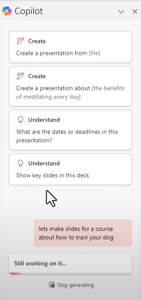
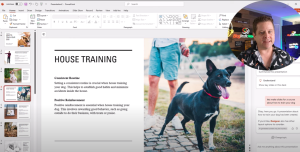
Let’s say you want to create an online course about how to train your dog. You could go into PowerPoint, create a new presentation, and command Copilot to “Create a course outline for training dogs.”
Within seconds, you’ll have a complete outline. Then, expand each chapter into a separate presentation and add value with tips, images, and videos. You can even ask Copilot to generate quiz questions or interactive activities for your students.
The result? A complete course that you can sell on platforms like Udemy, Teachable, or directly through your website.
Create High-Converting Pinterest Pins with PowerPoint

- Use Copilot for Headlines
- Set Up Your Slide in PowerPoint
- Design the Pin
- Export as an Image
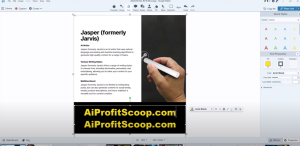
Additional Features: Using Copilot for More Than Just Slides
- Create Voiceovers: Copilot can draft voiceover scripts that you can use with AI voice tools like 11 Labs. Add the generated script to your voiceover software; you have professional narration without recording anything yourself.
- Build Digital Products in Minutes: From social media guides to fitness courses, you can create multiple formats—PDFs, slideshows, videos, and more.
- Lead Generation Magnets: Use Copilot to create checklists, reports, and guides that you can offer for free in exchange for email addresses. This is a great way to build your list fast!
By using Microsoft Copilot, you’re getting access to a powerful AI tool that most people aren’t even aware of. It’s like having a digital assistant that does all the research, content creation, and design work for you.
This tool helps you transform ideas into money-making content without the stress and hassle of doing everything manually. Start small by using it for social media posts or lead magnets, and soon, you’ll see how it can become a cornerstone of your content and income strategy.
JOIN THE AI CHALLENGE HERE
Want to dive even deeper? Check out our AI Profit Scoop for niches and step-by-step guides on using Copilot to maximize your profit potential. Happy creating!




