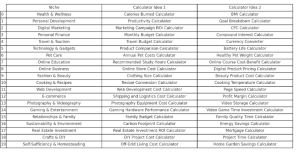How to Use AI to Create Simple Calculators and Make Money Online
Click Here To Join Blog Profit Network And Get The Video Classes
If you’re looking to make money online with something super simple, you’re in the right place. I’m about to show you how to use AI (specifically ChatGPT version 1.0 Strawberry) to create basic calculators and tools that can drive tons of traffic to your site and put money in your pocket—fast! I’ve personally used this method for years, and now, with AI, it’s easier than ever.
Why Simple Calculators Work?
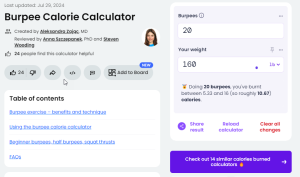
People are constantly searching for tools like mortgage calculators, mulch calculators, or even baby product planners to help them make decisions. And guess what? These calculators are super easy to create. Best of all, they can bring in a steady stream of visitors to your website, and more visitors mean more potential to earn from affiliate offers. I’ve built sites with tools like this for years—mortgage calculators, real estate tools, and more. And now, you can build them, too, without hiring a developer or spending a fortune.
How can I create my calculator?
Step 1: Creating Your Calculator with ChatGPT
Let’s break it down. First, we’re going to use ChatGPT to create a calculator for your site. I asked ChatGPT to create a simple mulch calculator in PHP. If you’re not familiar with PHP, don’t worry! You don’t need to be a coding expert—ChatGPT does the heavy lifting. Here’s what you do:
- Type a request in ChatGPT like: “Create a PHP mulch calculator for my website.”
- ChatGPT will write the code for you in seconds!
- Copy the code into Notepad and save it as a
.phpfile. It’s that easy.
Step 2: Uploading to Your Website
Now that you’ve got your calculator code, all you have to do is upload it to your website. If you’re using hosting like GoHubSite (which I recommend), go to your file manager, create a folder (I named mine “mulch”), and upload your PHP files. Boom! Your calculator is live on your website, and you don’t even have to touch a single line of code yourself.
Step 3: Watch the Traffic Roll In
Once your calculator is live, it’s time to get the traffic flowing. People search for tools like this all the time. A simple mulch calculator gets over 21,000 searches per month. And it’s not just mulch—think about all the other types of calculators people need: diaper calculators, real estate calculators, workout planners, and more.
You can create calculators for almost any niche. The trick is to find one that matches the interests of your target audience, and you’ll have a traffic goldmine in no time.
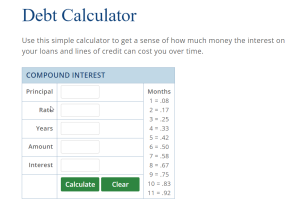
Niche: Finance
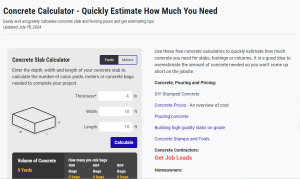
Niche: Construction
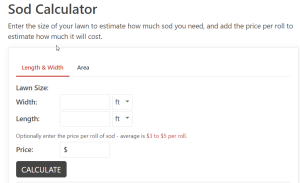
Niche: Gardening
Step 4: Monetize with Affiliate Offers
Here’s where the magic happens. Once you have your calculator up and running, you can add affiliate links that fit the tool. For example, if you have a workout planner, you could promote pre- or post-workout supplements as an affiliate. If it’s a baby product calculator, you could promote baby gear or even insurance offers like the Gerber Grow-Up Plan.
Here is a list with more ideas…