How AdWords Works
What Is Adwords – How Adwords Works: Drive Traffic To Your Website — affiliatemarketingmc at YouTube.com
Today we’re talking about Google AdWords, how it works, and how you can use it to promote your business, product, service, or market yourself as an affiliate marketer.
What is Google AdWords?
Google AdWords is a paid advertisement program where you can run your own advertising campaigns. It’s like a big marketplace for all the keywords that are searched for on Google. Google is searched over 4 million times a minute—that’s like 65,000 times a second. That’s a lot of searches. As a business owner, you can put yourself in front of whoever you want who’s searching on Google.
If you did a search on Google right now, you’d see some listings at the top of the page that have little green boxes next to them. These are ads, and people are paying to show those listings there. That is run through the Google AdWords platform.
For example, let’s say we go on Google and search for Kartra bonus. That’s a product that I’ve been promoting lately that helps marketers manage all their stuff. If you do a search for Kartra bonus, you’ll see the following results.
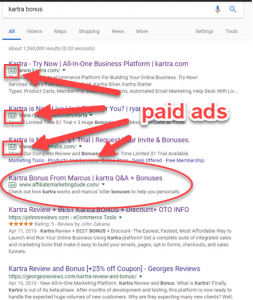
You’ll notice that near the top that there’s one of my listings for Affiliate Marketing Dude. I’m paying for that listing to appear there as an ad.
If we scroll down the page a little bit more, you’re you’ll see a listing that’s also from my AffiliateMarketingDude.com site, but it doesn’t say “ad”.
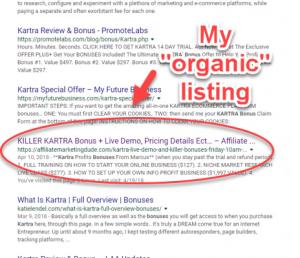
See the difference between the two? The first listing is for paid traffic. This one is ranked using SEO, or search engine optimization. That means it’s ranked organically, and it’s free. You usually don’t want to only shoot for free traffic. Sometimes it’s very difficult to get ranked for the words you’re after, and you still might want to be higher up on the results page.
How to Use Google AdWords
To use Google AdWords, you go to their website and you sign up for an account.
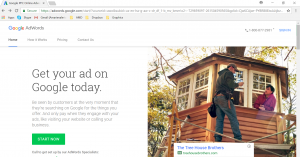
You can bid on keywords or phrases, and your ad will show up when people search. Google AdWords is kind of like a bidding war. The more advertisers who are bidding your word, generally the higher the price-per-click will be. So if you have a ton of advertisers, the price is going to go really high. If you have low advertisers, or zero advertisers, the price will be really low. Sometimes a click costs several dollars, and other times it costs only a couple cents per click. This greatly depends on the word and the market.
There are several things to keep in mind when using Google AdWords.
Keyword
First of all, you have to be careful in selecting your keywords. To do this, you’ll use what’s called the Google AdWords Keyword Planner. This will show you what keywords people search for and how many times a month they’re searched.
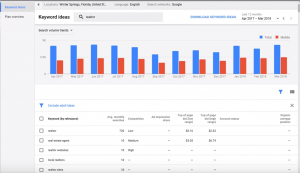
So you might have like 30,000 people a month searching for affiliate marketing, or 100,000 people a month searching for make money online, or maybe there are 500 people a month in your local area searching for real estate agent, or lawyer, or something like that.
Location
The next thing to keep in mind is the location. You can target your ad to only show for people in a certain county, like the US, or even just a city. So if you’re a realtor in Winter Springs, Florida, your ad will only show when those people in Winter Springs search for realtor or homes for sale or something like that.
When you pair the keyword with the location, you can literally drill down to your perfect prospect.
Match Type
Then we have what’s called match type. This tells you how you want your keyword to trigger the ad.
- Broad match. There is broad match, which would trigger any searches that have your words in them, no matter what order they’re in. This search would be without any other punctuation marks. (Example: coupon download). Let’s say you bid on “coupon download”. It would trigger coupon download, download coupon, how to download coupon, I need to download coupon, coupons for download—anything that has the word coupon and download in it. You’ll trigger it all under broad match.
- Exact match. Next is exact match. Here, your ad only shows up for people who search your exact keywords in the order you have them. You have these searches in brackets. (Example: [coupon download]). If you do a bid for an exact match on [coupon download], that means people have to search for coupon download for it to show up.
- Phrase match. Then, there is phrase match. Your ad will show when people search for your exact keywords or other phrases with the keywords in it. These are in quotes. (Example: “house prices”). If you bid on “house prices” as a phrase match, it will come up with things like house prices in our area, house prices 2018-2019, house prices predictions, etc. It will have everything, but it has to have the phrase match exactly in it.
Setting up the ad
When you set up the ad, you have a couple different elements:
- URL. This is your domain name. (So for me, it’d be AffiliateMarketingDude.com.)
- Target link. This is where the customer is actually going to go. This allows you to track things or test different pages. (My target link might be AffiliateMarketingDude.com/GA54 for Google AdWords campaign 54. That way, I can track it.)
- Ad copy. You’ll want your ad copy to match the keyword. So if your ad is for realtor in Winter Springs, your ad might say “Winter Springs Realtor,” and something like, “Over 2 million in sales last month,” or “guaranteed to sell or you don’t pay,” or something like that. That would be your ad.
Paying for the ad
Not only do you control the keyword, the location, the match type, and your ad, but you also control the amount you pay.
You’ll see in the Google AdWords Keyword planner a suggested bid amount.
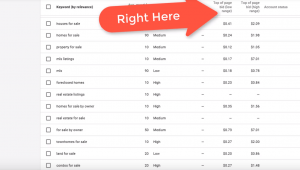
The suggested big for Winter Springs realtor might be between 75 cents and $4. This is called pay-per-click. It doesn’t cost anything to show your ad. You only pay when someone clicks on the ad and goes to your site.
Daily ad budget
Here is where it gets really cool. You can tell Google that you only want to pay a certain amount per day. This is called your daily ad budget. For instance, you can say that you only want to pay $20 per day. So if you’re paying $1 per click, you’re only going to get 20 clicks a day. In your business, that might be enough to generate some income, and with some others, maybe you need more.
Once 20 people click on your ad, Google will pause it and stop showing it. Then the next day, it will start over.
Data and analytics
Google makes it really easy to see your stats and control everything you’re doing. You can go into your account and see what’s working and what’s not. You can see the keywords that people clicked on and the pages they went to. If an ad’s not working well, you can pause it. If it’s working, you can give it a higher budget.
Promotion
You never want to promote an affiliate product directly on Google AdWords. They don’t really care for that. Instead, you want to promote yourself or your website as the commodity in your market. That way, when people come to you, they can join your mailing list. They can check out the stuff that you have on your site. They could read the information. They can watch the videos. Whatever it is you have for them, they’re going to look at that. Hopefully they’ll like what you have to offer, and they’ll want to learn more.
If you want Marcus to set up your paid search strategy, go to www.PaidSearchPlan.com.
For more information, visit www.AffiliateMarketingDude.com

